How to Customize the Secure Portal Using Payer-Specific Customization?
Using payer-specific customization, you can tailor the online access portal for specific payers with your business URL, logo, and theme to reflect your brand. To customize your portal for each payer, follow these steps.
Note: For payers that haven't been customized, the default customization will be applied.

Customize Theme:
Customize the color scheme to match your brand. Select your preferred color theme and click ‘Continue’.

Customize Name and URL:
In the ‘Portal Set-Up’ window, customize the portal name and URL to feature on the secure portal. You can either use the default TaxBandits URL or create a custom URL to suit your business. Once you've completed the customization, click ‘Continue’.

Customize Your Logo:
Upload your business logo to personalize the secure portal and make it reflect your brand. You can also add a brand message that describes your business. Once complete, click ‘Continue’.
Note: If a logo is not provided, the first letter of your business name will be used as a logo.
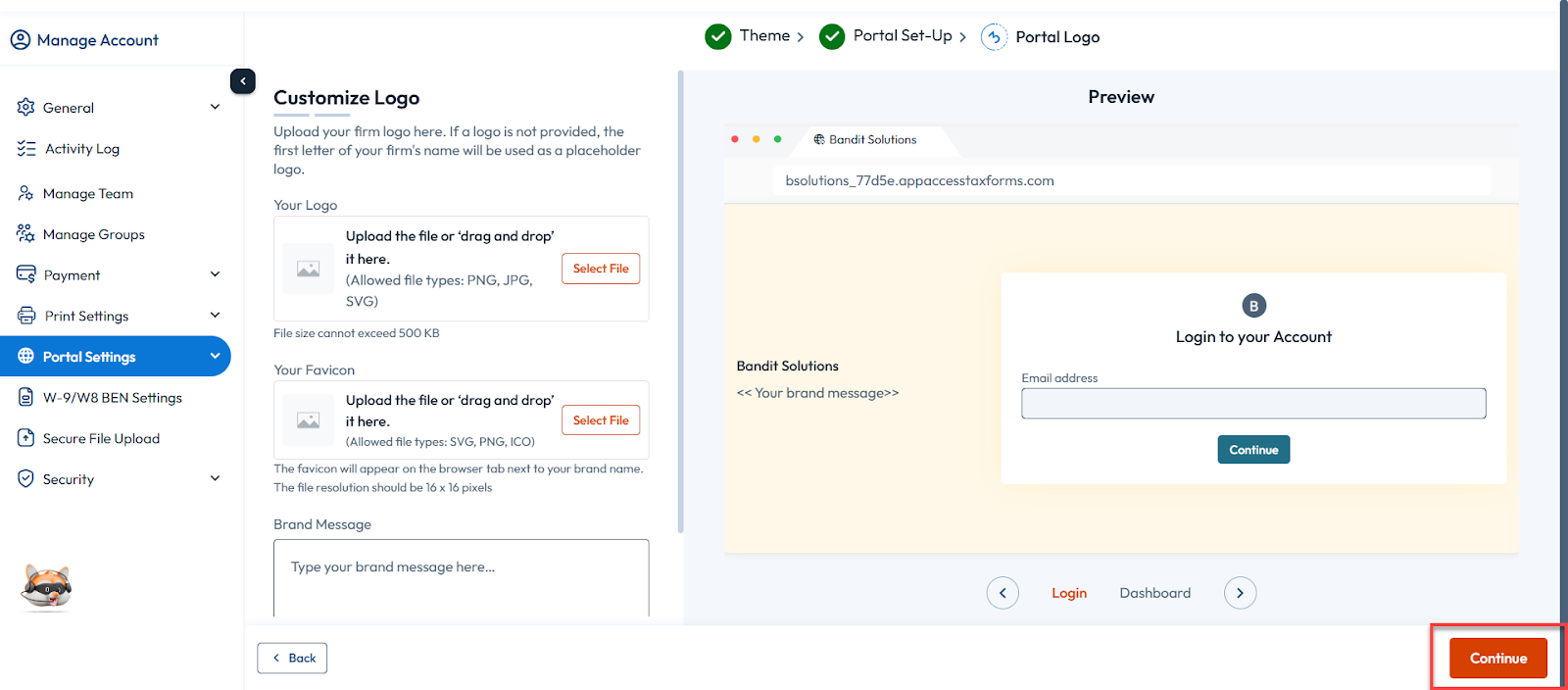
Need more help?
Get in touch with our dedicated support team Contact Us

Sign Up for a FREE TaxBandits Account!
The Smart CPA Choice
Already have an account? Sign in