How do I change the paid preparer info on a 941 tax return?
375 views |Last modified 10/15/2024 5:46:05 AM EST | Added by TaxBandits Team
To change the paid preparer information, follow the instructions below:
- Step 1: Sign in to your TaxBandits account.
- Step 2: From the 94x dashboard, select the 9-dot menu >> Tax Professional

- Step 3: Click the Edit button to change the paid preparation information.
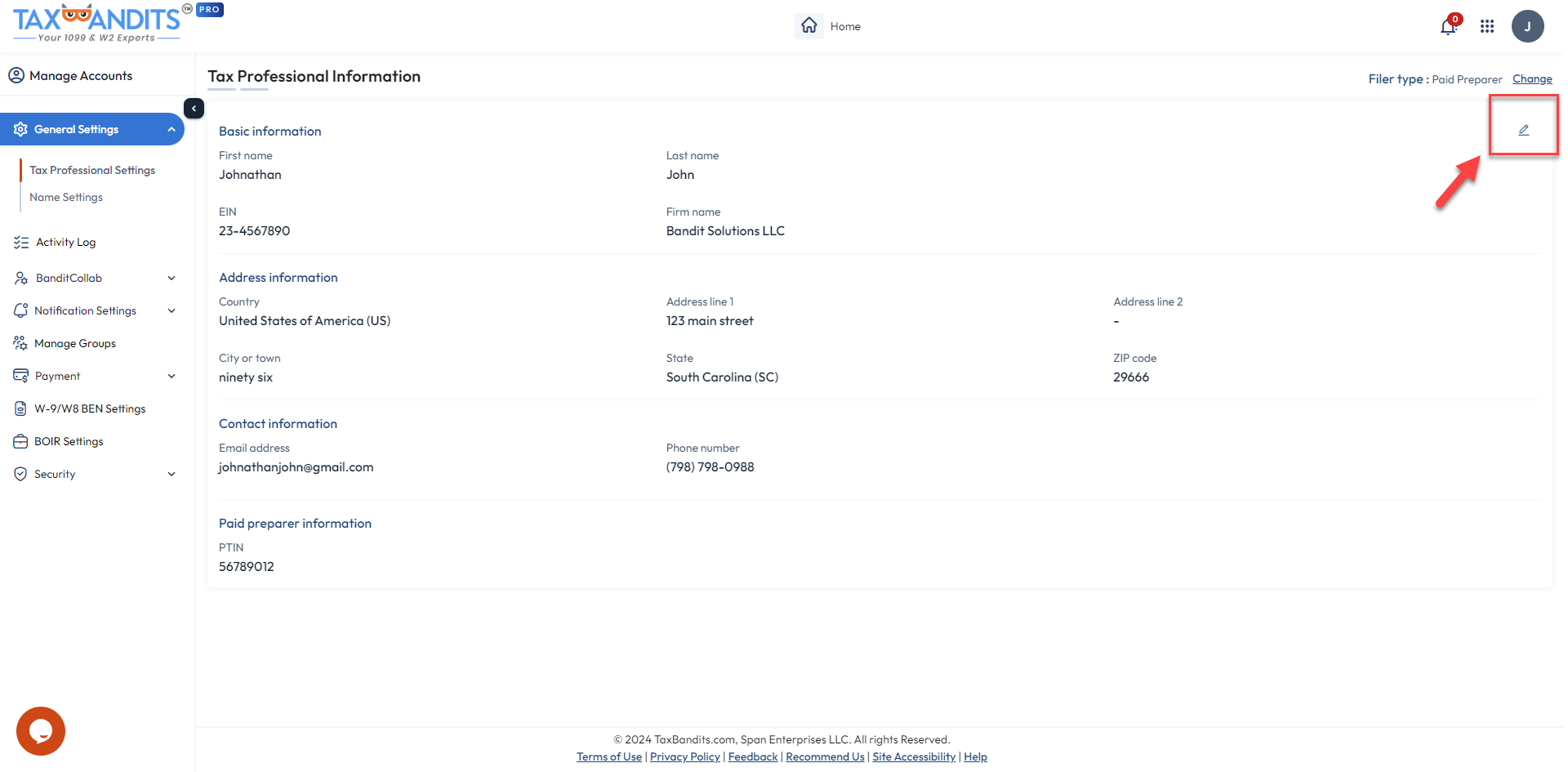
- Step 4: Change the information you prefer to and click the Save & Continue button to update the changes in unsubmitted 941 tax returns.

Need more help?
Get in touch with our dedicated support team Contact Us