How to correct the employees’ Name and/or SSN in W2s?
If you find that you have completed a W2 form unnecessarily, you have the option to correct the employee’s details.
Step 1: Sign in to your TaxBandits account.
Step 2: On the dashboard, click 'Start New Form' —> 'W-2 Corrections'.

Step 3: Select the tax year.

Step 4: Choose an option based on where your original W-2 form was filed
- Original W-2 Filed with TaxBandits: If your forms were filed with TaxBandits, select the payer from the address book, and the form details will be auto-populated. You can then make corrections or void the form details.
- Original W-2 Filed Elsewhere: If your original W-2 forms were filed with another service provider or on paper, you will need to manually enter the previously reported information into the respective fields before making corrections or voiding the form details.

Step 5: Click ‘Select Payer from Address Book’ for the employer you want to file corrections.

Step 6: The list of accepted forms will be displayed. Under the ‘Actions’ column, click on ‘Make Correction’ next to the employee. If you want to void the form, you have the option to select ‘Void.
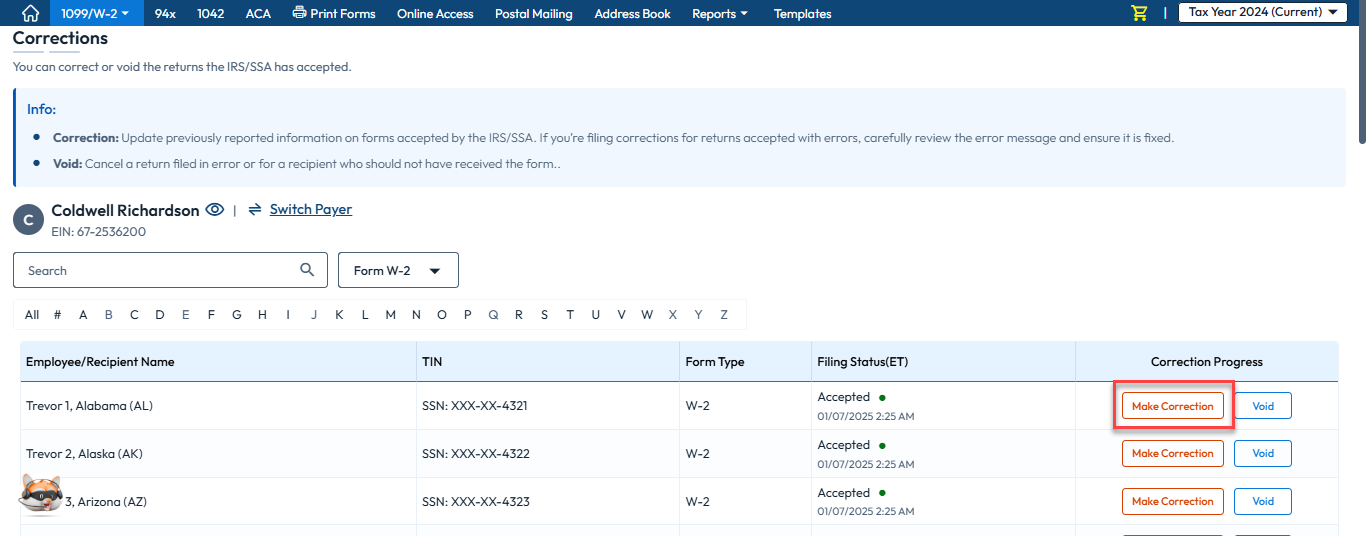
Step 7: On the correction form, check the ‘Select if previously reported employee details was incorrect’ box to edit the employee's information.

Step 8: Once you select the checkbox, you’ll see three options for the type of employee information you want to correct.
- Employee TIN/Name Only - You can only correct the employee’s name or SSN.
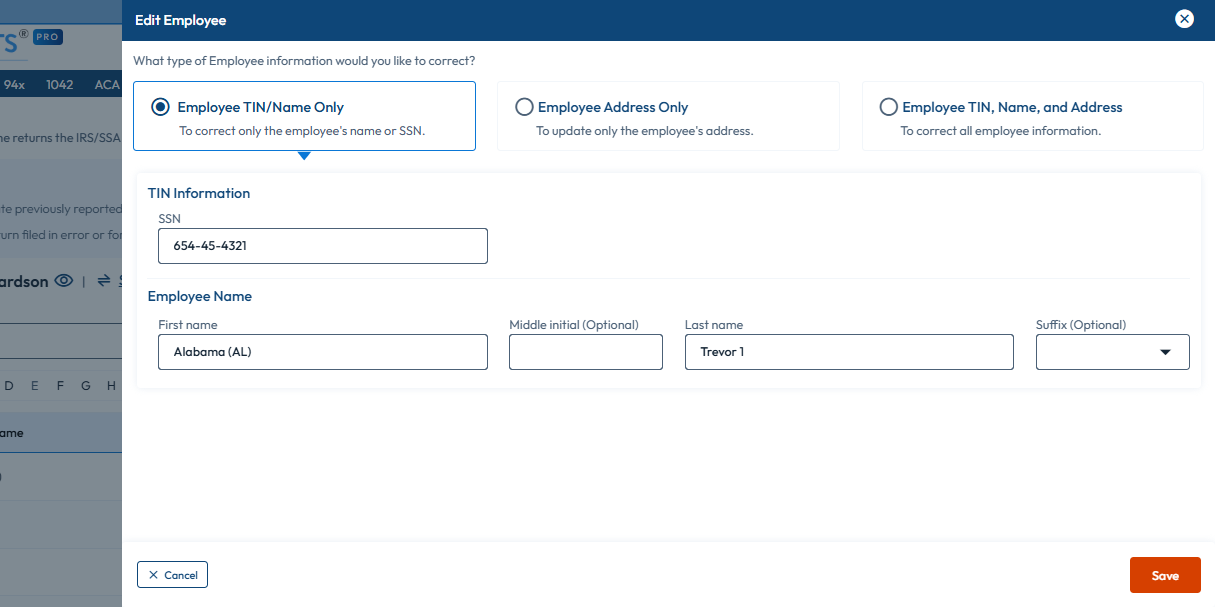
- Employee Address Only - You can only correct the employee’s address.

- Employee TIN, Name, and Address - You can correct all employee information.

Correct the information and ensure it once, then continue with the further form filing process.
Need more help?
Get in touch with our dedicated support team Contact Us

Sign Up for a FREE TaxBandits Account!
The Smart CPA Choice
Already have an account? Sign in