TaxBandits Knowledge Base
Have questions? We've got you covered!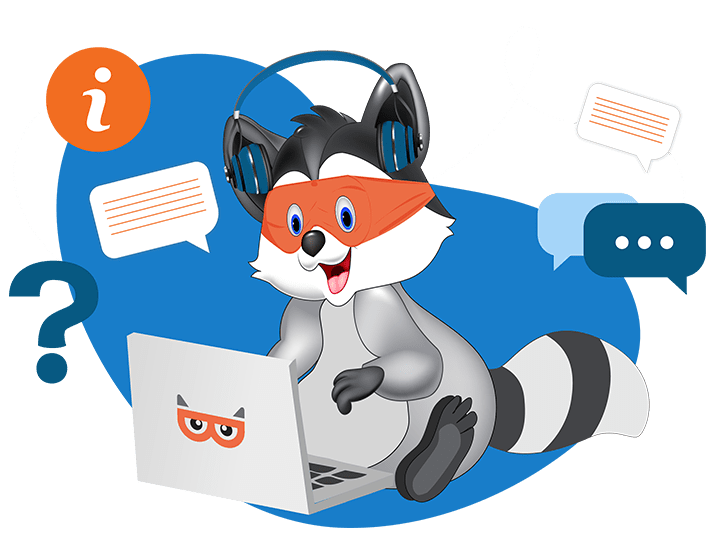
I have lost the authenticator app setting for the TaxBandits account. How can I re-enable it?
If you lost the authenticator app settings, you can enable it again in your TaxBandits account. To do this, you need to disable the Two-Factor Authentication that you previously enabled.
Click here to know the step-by-step instructions for disabling the Two-Factor Authentication (2FA).
Then, you can set up an authenticator app for Two-Factor Authentication when re-enabling it.

After clicking 'Enable 2FA', you’ll land on the page where you can start to set up the Two-factor Authentication (2FA).

To complete setting up the Two-Factor authentication process, Click here.
Need more help?
Get in touch with our dedicated support team Contact Us

Sign Up for a FREE TaxBandits Account!
The Smart CPA Choice
Register Now
Already have an account? Sign in