TaxBandits Knowledge Base
Have questions? We've got you covered!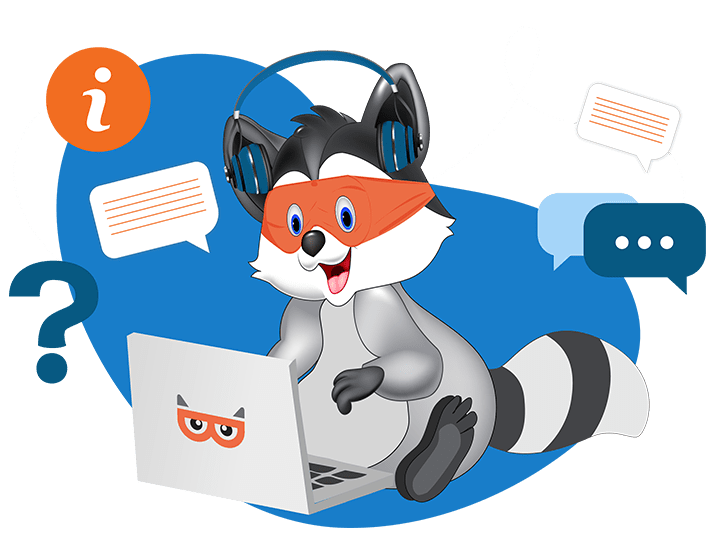
How to access the Notification Control Panel?
To access the notification control panel, follow these steps:
- Sign in to your TaxBandits account.
- From the home dashboard, click the grid menu>>Account Settings.

- Select Notification Contol Panel under Notification Settings.

- Grant the Role types access to manage email preferences within their account. To do so, click the Edit icon.

- Check the box to allow the staff to set email preferences from their account and click Save Changes.

- Once granted, the specific staff member can set their email notification preferences within their account. To learn more about how to set email notification preferences, click here.
Need more help?
Get in touch with our dedicated support team Contact Us

Sign Up for a FREE TaxBandits Account!
The Smart CPA Choice
Register Now
Already have an account? Sign in