TaxBandits Knowledge Base
Have questions? We've got you covered!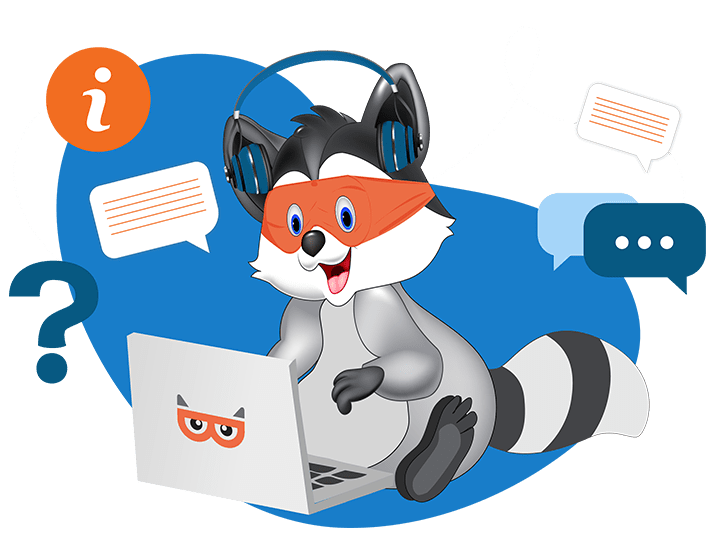
How can my staff set their email notification preferences from their account?
By setting email preferences, the staff can receive only specific email notifications to their account. Here are the steps to set email notification preferences.
- Sign in to TaxBandits.
- From the home dashboard, click the grid menu>>Account Settings.

- Select Email Preference Settings under Notification Settings.

- To check the box next to the emails you prefer to receive, click the Edit icon.

- Check the box next to the emails you prefer to receive or click the Select All button to receive all email notifications from TaxBandits. Once done, click Save Changes.

Need more help?
Get in touch with our dedicated support team Contact Us

Sign Up for a FREE TaxBandits Account!
The Smart CPA Choice
Register Now
Already have an account? Sign in