TaxBandits Knowledge Base
Have questions? We've got you covered!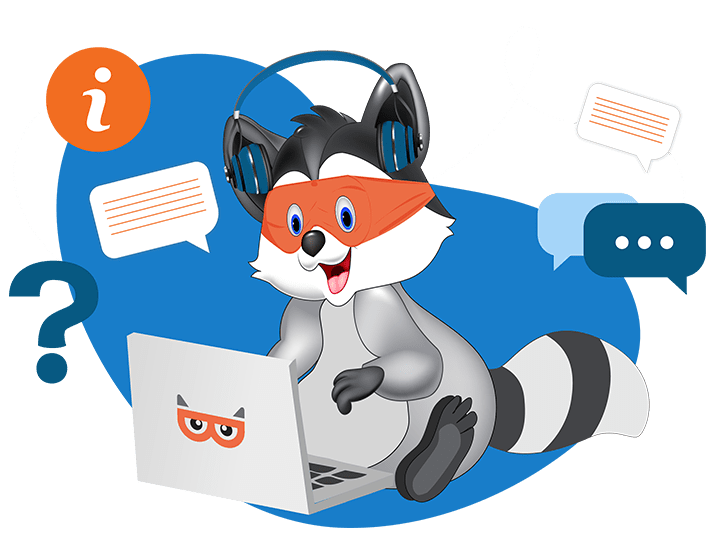
Can I share the forms with my clients from TaxBandits?
Yes, you can share both in-progress and transmitted forms with clients through the client portal feature. This allows your clients to review the forms you've prepared and create observations about forms that need to be updated.
You can do this in any of the following ways:
- From the 1099/W-2 Dashboard
- Directly from the Client Portal
From the 1099/W-2 Dashboard
- Sign in to your Taxbandits account,
- From the 1099/W-2 Dashboard, click Share Forms.

- On the share forms page, choose to enable either Share In-progress Forms or Transmitted Forms, or Both.

- Once enabled, the client will receive an email to sign in to their secure portal and review the forms you've prepared under “Forms Review,” and create observations about forms that need to be updated.
Directly from the Client Portal
- Sign in to your Taxbandits account,
- From the 1099/W-2 Dashboard, click Client Portal Settings.

- On the communication portal page, click Share Forms

- Choose to enable either Share In-progress Forms or Transmitted Forms or Both.

- As an admin, you can also disable sharing forms anytime, which will revoke your clients' access to view the shared In-progress or Transmitted Forms.
However, please note that in order to share forms with clients through the Client Portal, the portal must be enabled for them. For step-by-step instructions on how to enable the client portal, please click here.
Need more help?
Get in touch with our dedicated support team Contact Us

Sign Up for a FREE TaxBandits Account!
The Smart CPA Choice
Register Now
Already have an account? Sign in