TaxBandits Knowledge Base
Have questions? We've got you covered!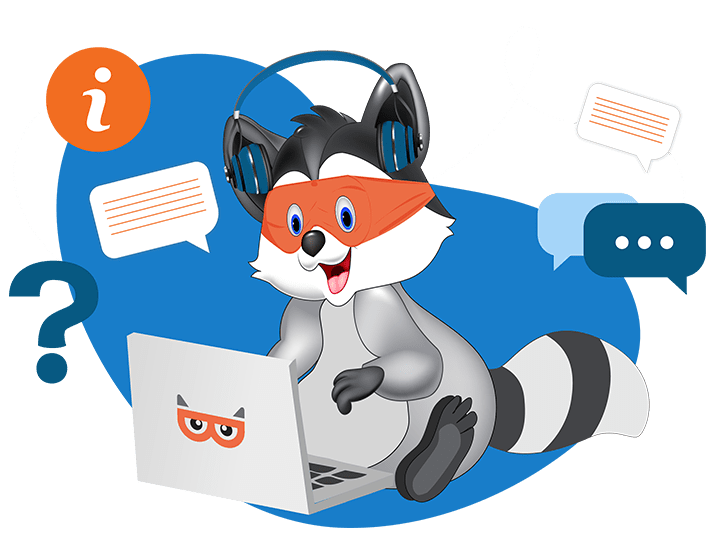
Can I disable the Client Portal Access?
Yes, as a primary contact/admin, you can disable the client portal access at any time from settings. Disabling client portal access means that your clients will no longer be able to access their accounts and information through the portal.
To disable the Client Portal Access, follow the steps below:
- Sign in to your TaxBandits account
- From the 1099/W-2 dashboard, click Client Portal settings on the left-hand menu.

- Click ‘Disable client portal’ in the right-hand top corner of the client portal settings page.

The client portal access will be revoked, and they will no longer be able to access the portal. As an admin, you can Re-Enable the portal to the client in the future if needed.
Need more help?
Get in touch with our dedicated support team Contact Us

Sign Up for a FREE TaxBandits Account!
The Smart CPA Choice
Register Now
Already have an account? Sign in