TaxBandits Knowledge Base
Have questions? We've got you covered!How to delete a recipient from the Address Book?
Recipient information is stored in the Address Book if you’ve added it or filed a form for the recipient. If you no longer need this recipient’s information in your account, you can easily delete it.
Follow these steps to delete a recipient:
Step 1: Sign in to your TaxBandits account.
Step 2: On the Dashboard, navigate to the “Address Book.”
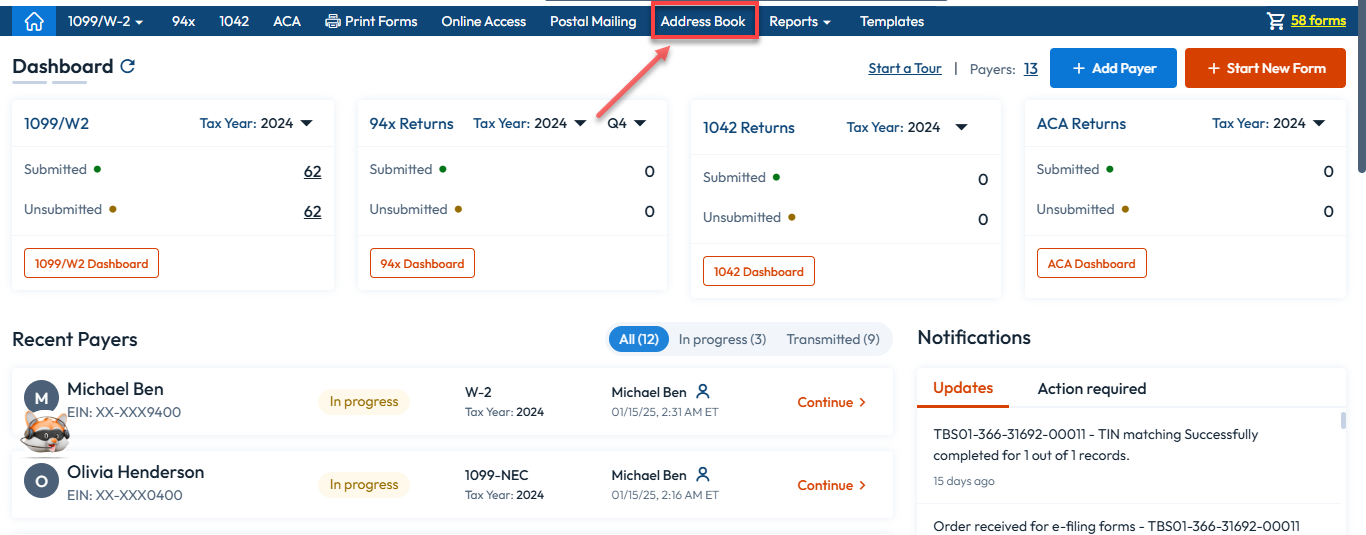
Step 3: Click the recipient list next to the payer in the Recipients column.

Step 4: Click the three-dot menu in the “Action” column next to the recipient you want to delete and select “Delete.”

Step 5: A confirmation pop-up will appear. Click “Yes, I want to delete it” to confirm.
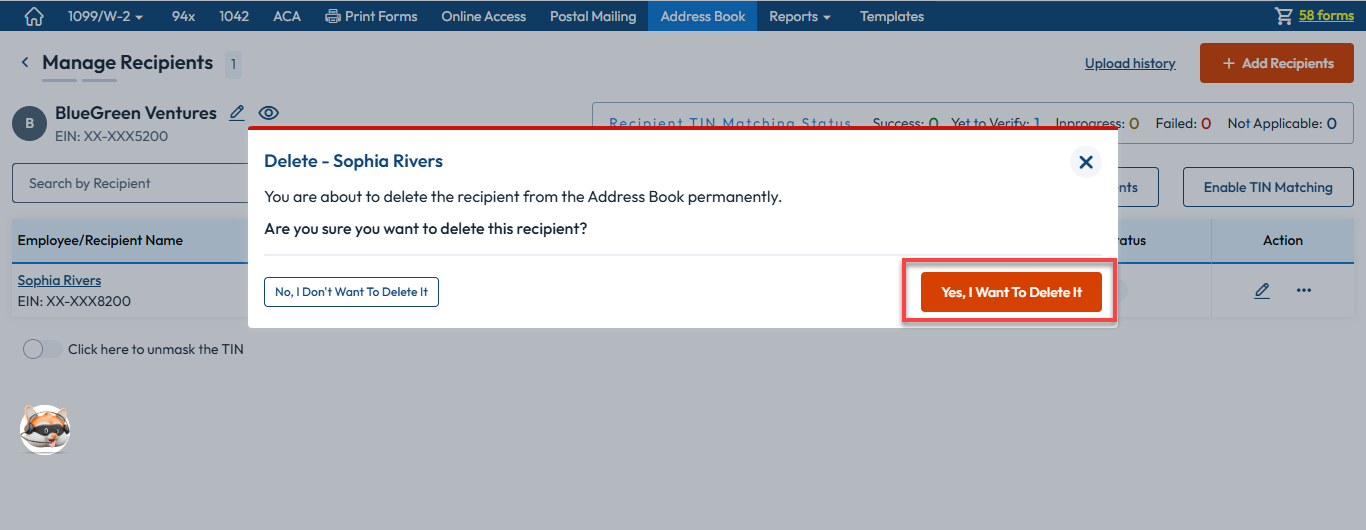
Note: In some cases, you will NOT be permitted to delete a payer if there are any in-progress or transmitted forms associated with it. In such instances, you can deactivate the payer instead. All e-filing activities for that payer will be paused until you reactivate it.
Need more help?
Get in touch with our dedicated support team Contact Us

Sign Up for a FREE TaxBandits Account!
The Smart CPA Choice
Already have an account? Sign in