TaxBandits Knowledge Base
Have questions? We've got you covered!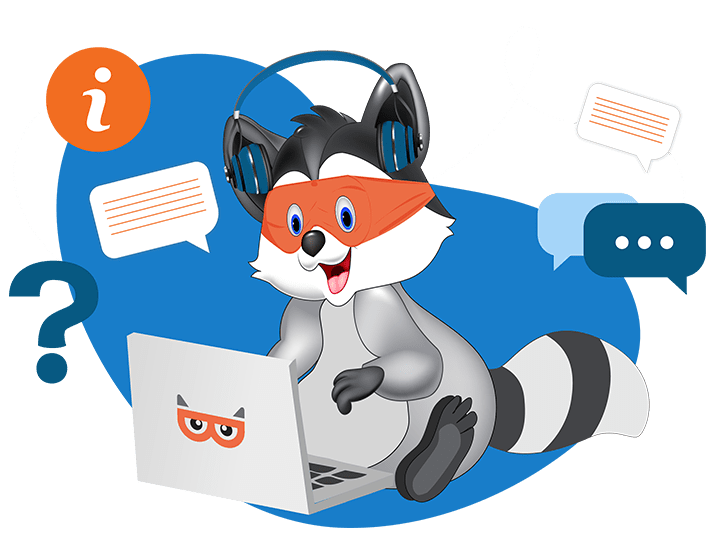
How to quickly add recipients in the 1099 manual flow?
If you are filing the form for the recipient for the first time, you must manually enter the recipient's information and file the return. If you’ve already filed Form 1099 for the recipient, the recipient’s information will be automatically added to the address book, and you can quickly add them using the search bar and proceed with the filing.

On the other hand, even if you’re filing for the first time, you can add the recipient's information to the address book. So, instead of adding the recipient details all over again in the 1099 manual flow, you can easily select the recipient from the address book lookup and quickly autofill their details in the form. For step-by-step instructions on how to add recipients/employees to the address book, click here.

Once you have added the recipient information, click Save & Add Another to add another recipient in the 1099 manual flow.

Need more help?
Get in touch with our dedicated support team Contact Us

Sign Up for a FREE TaxBandits Account!
The Smart CPA Choice
Already have an account? Sign in