TaxBandits Knowledge Base
Have questions? We've got you covered!How to check the e-filing status of your tax return in TaxBandits?
TaxBandits will email you once the IRS/SSA processes your forms. To view the status in your TaxBandits Dashboard, follow these steps:
Step 1: Sign in to your TaxBandits account
Step 2: From the Dashboard, navigate to the ‘1099/W2’.
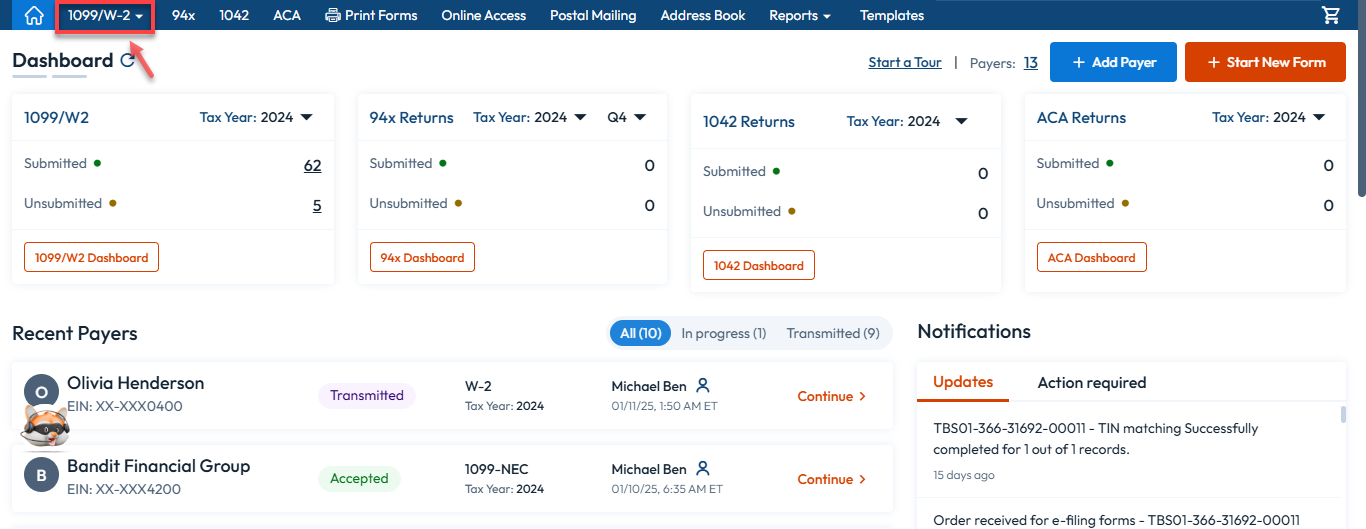
Step 3: Under ‘All Payers’, select the payer for whom you want to check the filing status and switch to the ‘Submitted’ tab.
Step 4: Here, you can view your transmitted forms, their federal and state filing statuses, and the form distribution status.

You also have the option to view the receipt and download the summary forms.
Need more help?
Get in touch with our dedicated support team Contact Us

Sign Up for a FREE TaxBandits Account!
The Smart CPA Choice
Register Now
Already have an account? Sign in