TaxBandits Knowledge Base
Have questions? We've got you covered!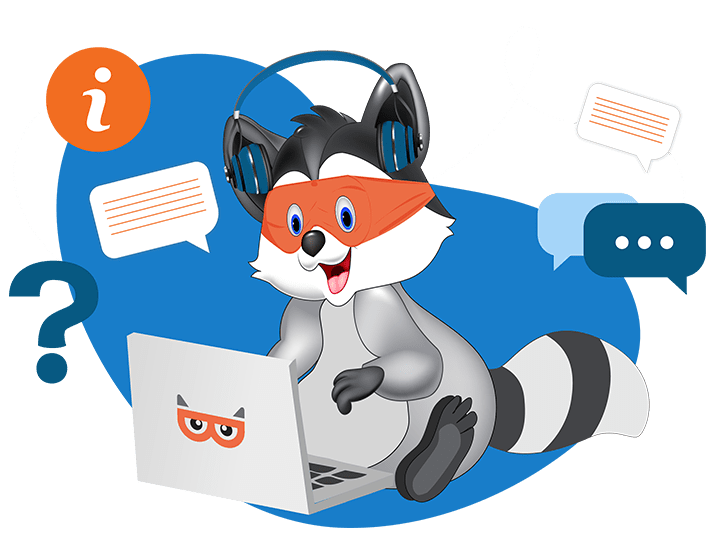
What are the options available to add recipients in a 1099 form?
There are a few different ways to add recipients to a 1099 form.
- Manually add recipient details in a 1099 form.
- Download the Bulk Upload Template and enter the recipient details. Upload it back and continue to process the forms.
- Choose the recipient from the Address book.
- Importing recipient details from Accounting Software.
Manual Data Entry
We recommend this method if you are only filing a few forms or you have already bulk-uploaded your forms and need to add another. When you select manual data entry, you will enter the form details one at a time.
Import using Bulk Upload
We recommend this option when you have many 1099 forms to file. Download the default template to enter the recipient details and upload them back into the application to process the form. XLX, XLSX, and CSV are the only acceptable formats.
Address Book
Instead of adding the recipient details directly to the 1099 form, you can add them to the Address Book instead. You then have the option to select the recipient from your Address Book whenever you file a form for them.
Import from Accounting software
There are two options for importing information from your Accounting software account to TaxBandits. First, you can export the 1099 Report into Accounting software and import it back to TaxBandits using our Bulk Upload feature.
The other option is to connect your Accounting software account directly to your TaxBandits account to import the data.
For step-by-step instructions on importing recipient details Form 1099 from QuickBooks, click here.
For step-by-step instructions on importing recipient details Form 1099 from Xero, click here.
For step-by-step instructions on importing recipient details Form 1099 from FreshBooks, click here
For step-by-step instructions on importing recipient details Form 1099 from Zoho Books, click here.
Need more help?
Get in touch with our dedicated support team Contact Us

Sign Up for a FREE TaxBandits Account!
The Smart CPA Choice
Already have an account? Sign in