How to import 1099-MISC/1099-NEC recipient information from Xero?
TaxBandits allows you to import the vendor details and payment history from your Xero account to file Form 1099.
Follow the steps below to import Form 1099 recipient information from Xero to TaxBandits to file Form 1099-NEC and Form 1099-MISC.
Step 1: Sign in to your TaxBandits account.
Step 2: From the dashboard, click ‘Start New Form’.

Step 3: Choose the Form type (1099-MISC/1099-NEC)
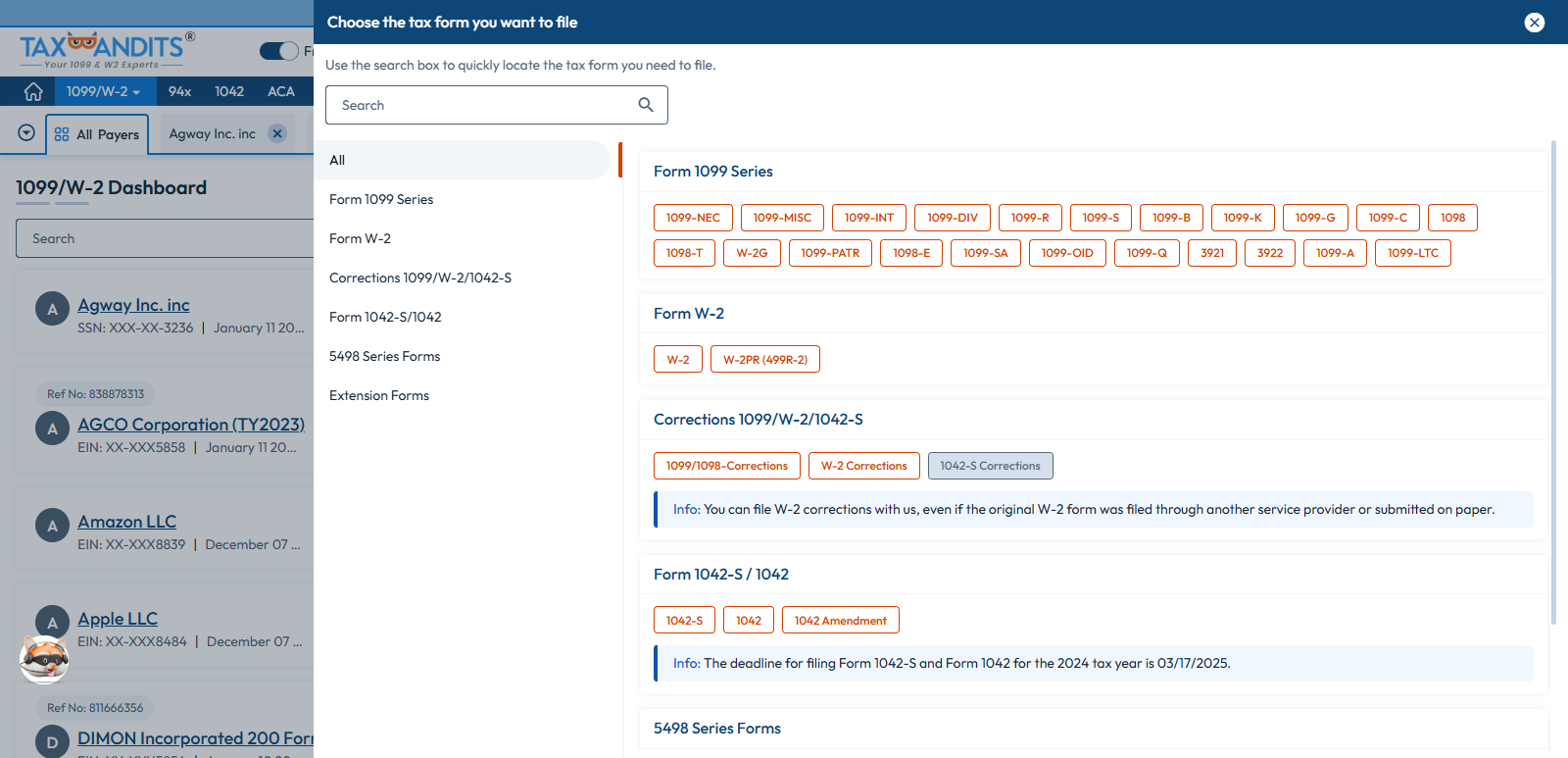
Step 4: Select the Tax Year you are required to file and click file form.
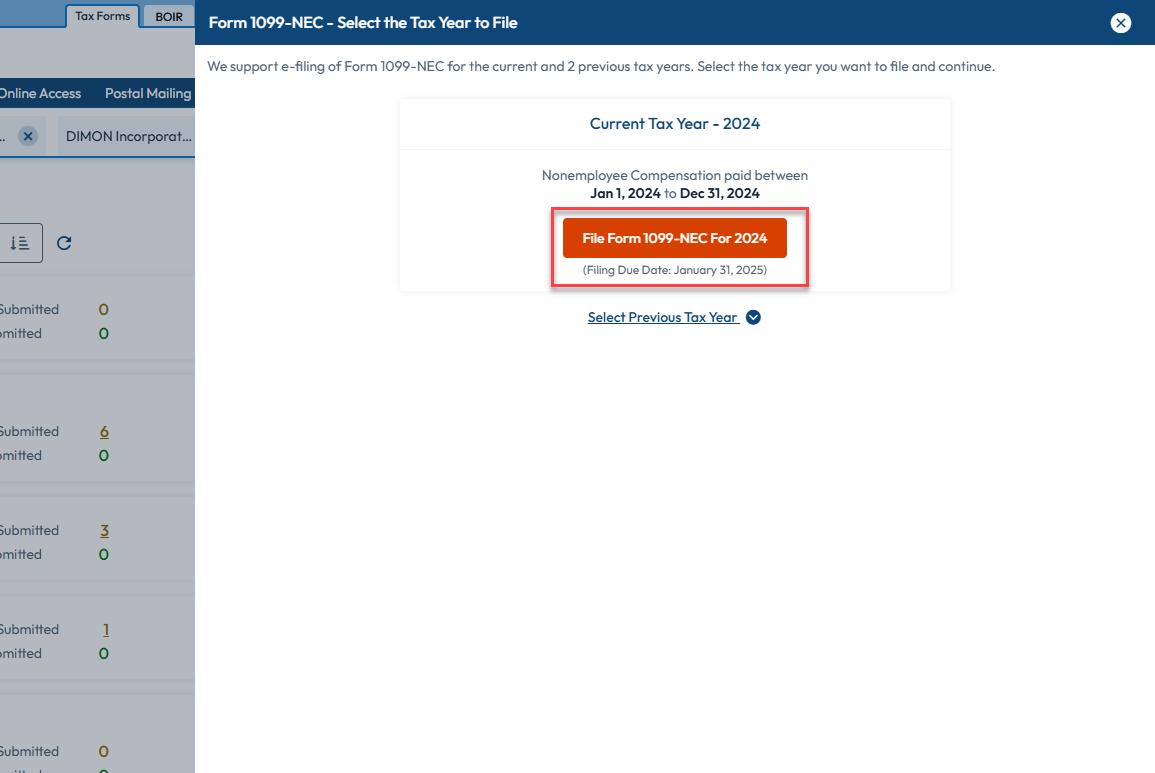
Step 5: Click the ‘Import From Accounting Software’ tab.

Note: Before connecting your Xero account, confirm that your 'UserRole' is either 'Advisor' or 'Standard + View Reports'. The 1099 Report is available in Xero under 'Accounting → Reports → 1099 Report'.
Step 6: Enter the email address and password associated with your Xero account to log in.

Step 7: Select the organization/payer from the dropdown menu and click 'Allow Access'.

Step 8: Verify the business information imported from your Xero account to TaxBandits and edit them as needed.
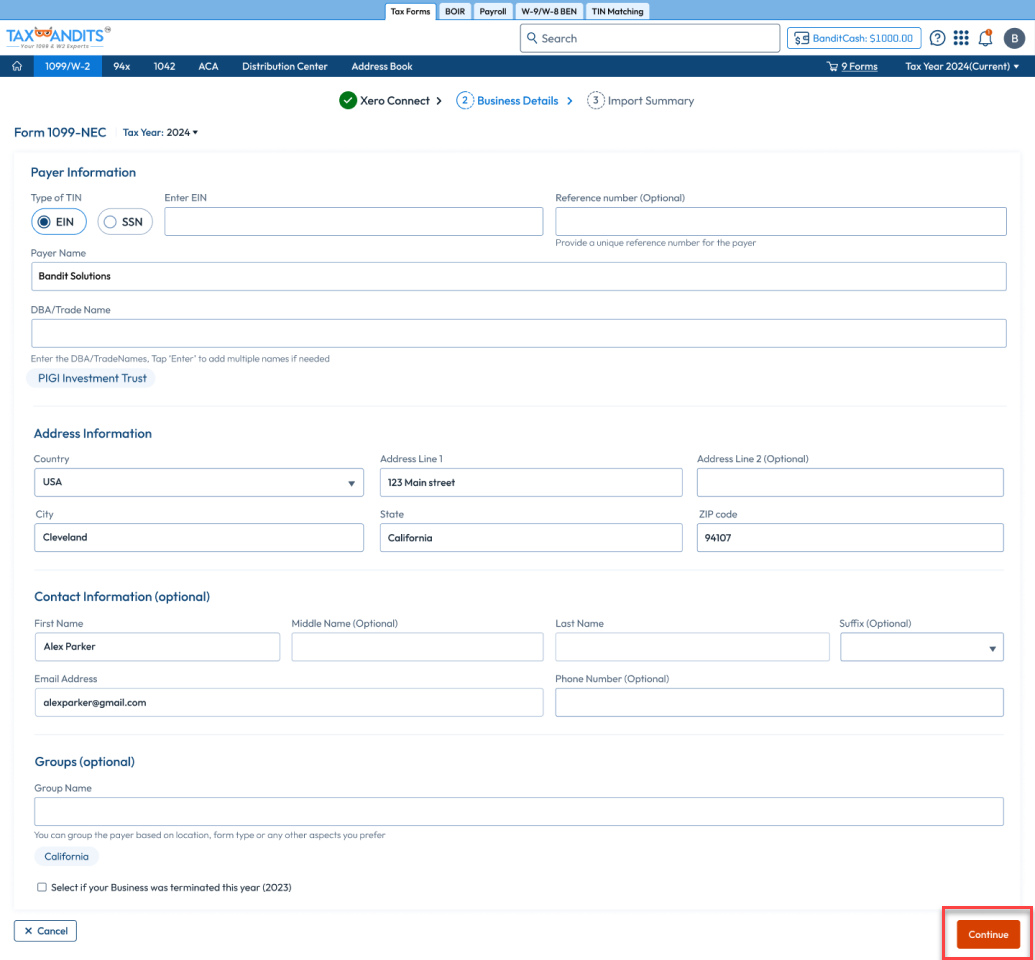
Step 9: View the records imported from your Xero account. Click ‘Continue’ to proceed with the ‘Ready To File’ records.

Step 10: Review the federal filing summary, opt for state filing based on your requirements, select any distribution or validation services you require, and click ‘Continue’.

Need more help?
Get in touch with our dedicated support team Contact Us

Sign Up for a FREE TaxBandits Account!
The Smart CPA Choice
Already have an account? Sign in