How to bulk upload Form W-2?
To upload your W-2 data in bulk, follow these simple steps:
Step 1: Sign in to your TaxBandits account.
Step 2: Navigate to the 1099/W2 Dashboard

Step 3: Click 'Start New Form'>> 'Select Form W-2.'
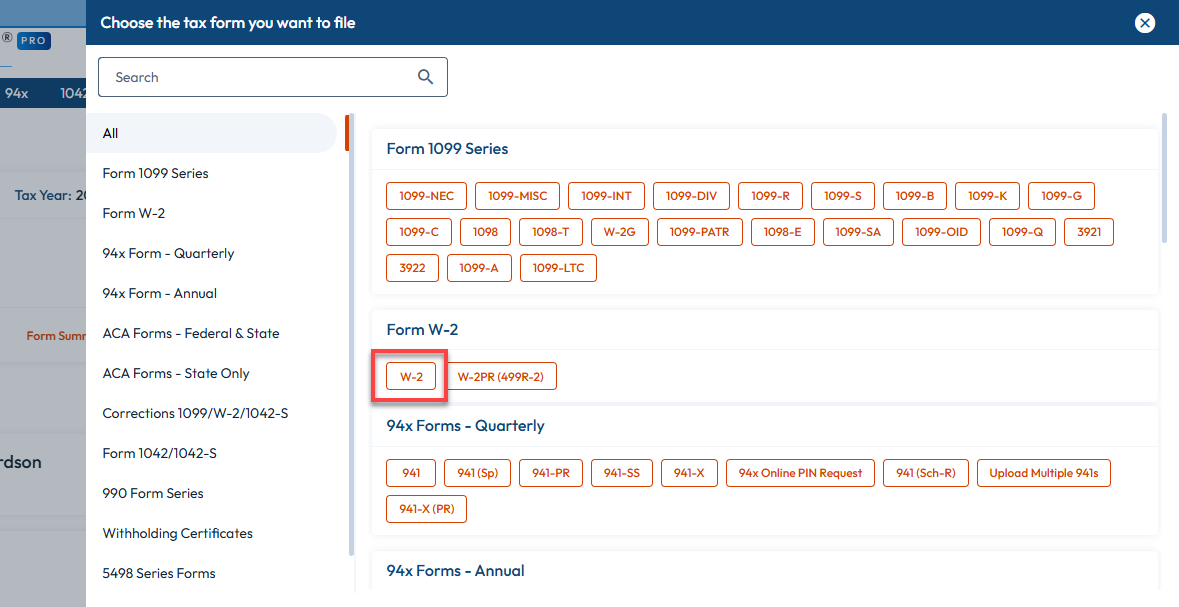
Step 4: Select the tax year for which you need to file the W-2 form.
Step 5: Navigate to the 'Bulk Import' option and choose the 'Employee Data with Form Fields' option to import the respective information.

Step 6: Select the importing method as 'Use Our Standard Template'. You can download our CSV template and fill in the data by following the instructions.
| General Instructions |
|
File Specifications
|
|
Data and Input Specifications
|
Step 7: Once you fill in all the information on the downloaded template, upload the file or drag and drop it. Note that only CSV files are supported. Then, click 'Continue.'

Step 8: Based on the information, some of your data has been mapped to the appropriate fields. For the remaining fields, use the dropdown or drag and drop from 'Unmapped Columns,' then click the 'Continue to Preview' option.
Note: This field mapping format will be saved as a template, so you won't need to map the data each time you file. The next time you upload form data, select this template, and our system will auto-map the data to the appropriate fields.
Step 9: You’ll get a preview of the form. Once you have checked all the details, click 'Continue to Process.'
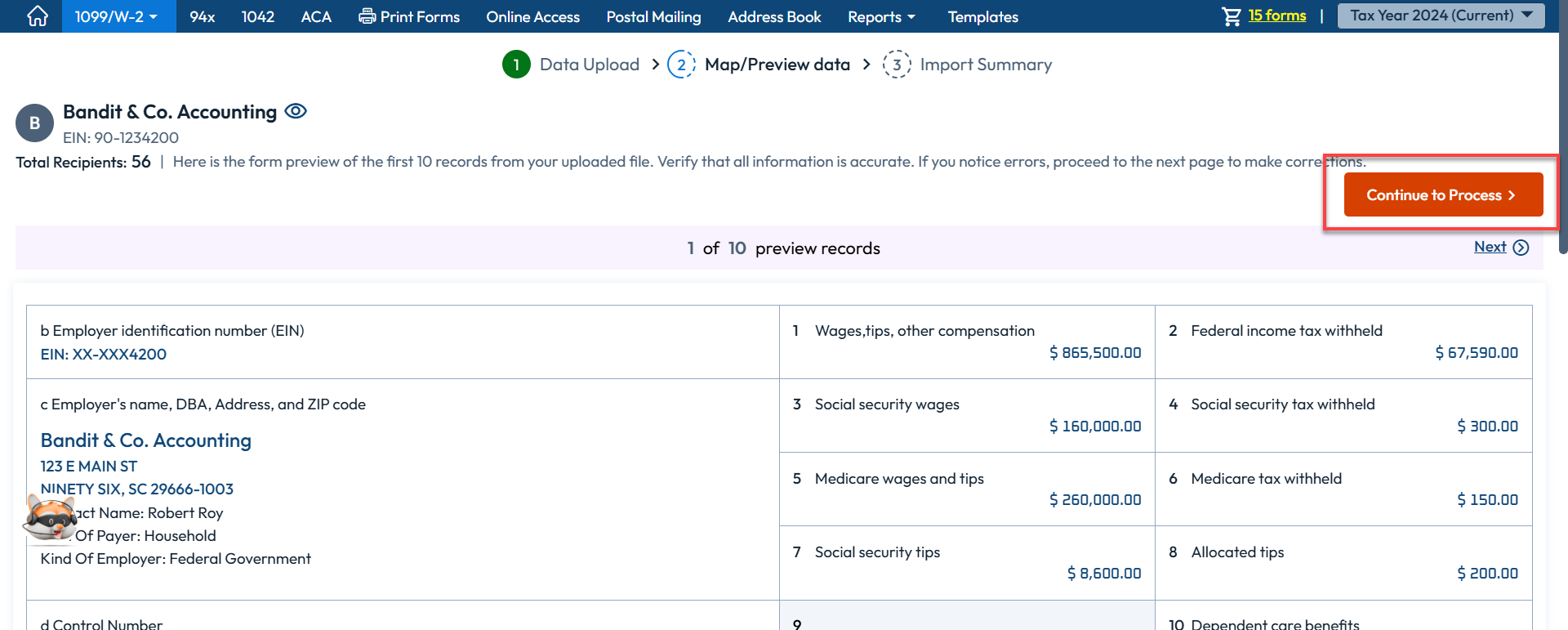
Step 10: You can review the summary of forms that are ready for federal filing.
- You have the option to export the draft versions of the form as either PDF or CSV files. If errors are found, make the necessary changes in the CSV file and upload it back to our system using the bulk import option.
- Use the 'Share with Client' option to share the forms with your clients via BanditConnect for their review.

Step 11: You can find your state filing requirements on this page based on the information you reported. You can choose to select or de-select states you want to file with. Ensure you promptly follow the instructions to complete any additional state filing requirements.

Step 12: Proceed to 'Form Distribution,' select the type of form you want to be distributed, and continue. TaxBandits provides you with four options to send recipient copies:
- Postal Mailing - We will print and deliver copies of the form to the recipients via postal mail.
- BanditShare (Online Access) - The recipients will be granted access to a secure online portal to view and download their form copies.
- Advanced Distribution - Customize how many recipients receive postal mail or online access based on your needs.
If you prefer to manage the form distribution on your own, choose 'I will print and distribute myself' and proceed further.

Step 13: Click 'Continue to Form Summary' and review the form. You’ll have the following options here.
- Validations: You can opt for add-on services such as TIN Matching and USPS Address Validation.
- TIN Matching: Validate your vendor/payee TINs against IRS data to ensure accurate 1099 filings and prevent potential penalties.
- USPS Address Validation: Verify all addresses entered on your forms through USPS Address Validation to confirm accuracy.
- TIN Matching: Validate your vendor/payee TINs against IRS data to ensure accurate 1099 filings and prevent potential penalties.
- Schedule Filing: You can either transmit the forms immediately or schedule them for a later date. If you schedule your forms, you’ll have the option to edit the information until the scheduled date.

Step 14: Proceed to payment and transmit the form. After transmission, track the status of your return in the 1099/W-2 dashboard.
By following these steps, you can effortlessly use our standard template to upload your data to file Form W-2 with TaxBandits.
Need more help?
Get in touch with our dedicated support team Contact Us

Sign Up for a FREE TaxBandits Account!
The Smart CPA Choice
Already have an account? Sign in