TaxBandits Knowledge Base
Have questions? We've got you covered!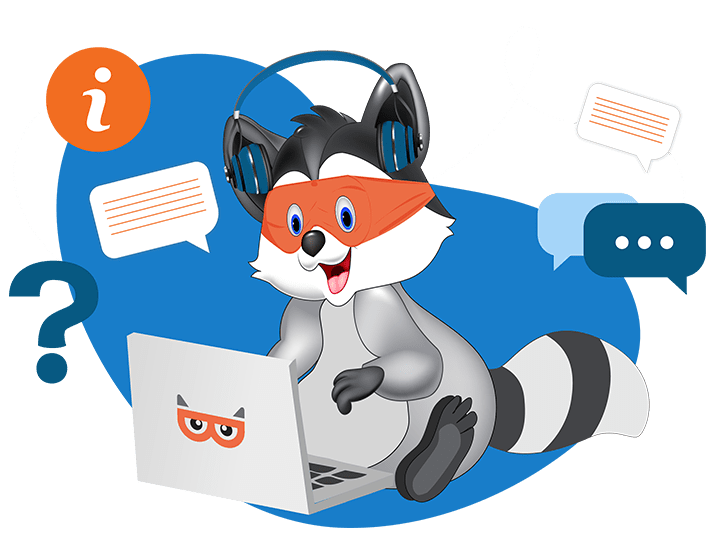
How do I print and mail recipient copies on my own?
TaxBandits offers a Postal Mailing service that distributes the form copies to your recipients on your behalf. This way, you can avoid the hassles of printing and mailing.
However, if you choose to print and mail copies on your own, you can do so by following the below instructions. Note: Applicable only to Form 1099-NEC
Step 1:
Navigate to the Distribution Center. Click Print Forms next to the respective business.
Step 2:
Choose the Form Type in the filters and click Go to view the list of recipients.
Click the download icon next to the corresponding recipients to download their copy. If you want to print and mail the forms to all the recipients, click ‘Bulk Download’. For printing purposes, we recommend you choose the Bulk Download option.
Step 3:
For printing and mailing purposes, you must download the form PDFs as ZIP with the print format 1 copy per page (1 UP).
Also, it’s recommended to choose the Masked TIN option for security reasons.
Step 4:
Our printed forms are formatted to fit in #10 double-windowed envelopes (4 1/8″ x 91/2″ – Standard business envelope).
Here is a sample of the printed form:
You can just enclose the printed form in the envelope and mail it to your recipients.
Need more help?
Get in touch with our dedicated support team Contact Us

Sign Up for a FREE TaxBandits Account!
The Smart CPA Choice
Already have an account? Sign in