TaxBandits Knowledge Base
Have questions? We've got you covered!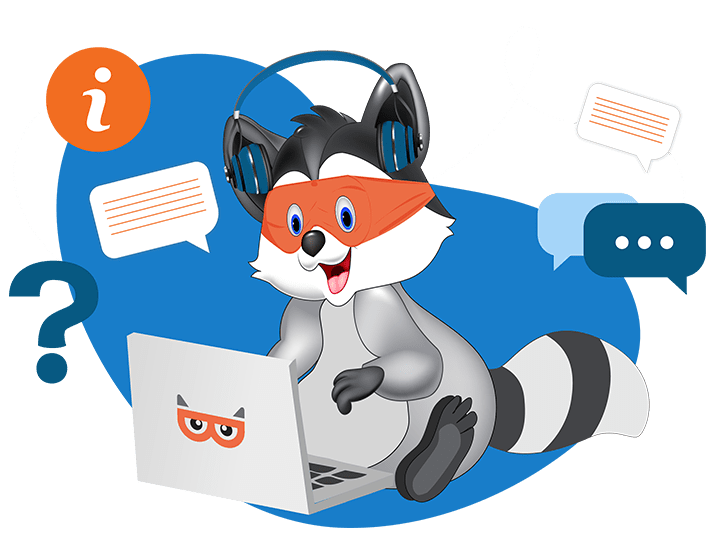
How can I access and download my forms online?
At TaxBandits, Online Access is available for W-2, 1099, and ACA forms. You will get an email from TaxBandits if your employer has given you Online Access to your tax form. With that, you can view or download your W-2, 1099, and ACA forms. There are two options for accessing the forms your employer has granted you access to; follow the instructions below to get started.
Method 1 - Using an Online Access secure link sent via email.
- Click on the link that you received to your email address.
- Enter your email address on the portal page. A One-time Access Code will be sent to that email address.
- Enter the One Time Access code (OTA) that you have received in your login email address for verification purposes.
- Upon verification, you'll be prompted to provide consent.
- After giving consent, you can access the list of forms provided Online Access for the tax year.
- To download a specific form, choose it and enter the last four digits of your TIN associated with the form.
Method 2 - Via Online Access Portal.
- Go to the Online Access Portal. Enter your login email address. A One-Time Access code (OTA) will be sent to your login email address.
- Enter the OTA and click Continue.
- Once the OTA has been verified, you'll be prompted to provide consent.
- After giving consent, you can view the list of forms provided Online Access for the tax year.
- To download a specific form, choose it and enter the last four digits of your TIN associated with the form.
Need more help?
Get in touch with our dedicated support team Contact Us

Sign Up for a FREE TaxBandits Account!
The Smart CPA Choice
Register Now
Already have an account? Sign in