TaxBandits Knowledge Base
Have questions? We've got you covered!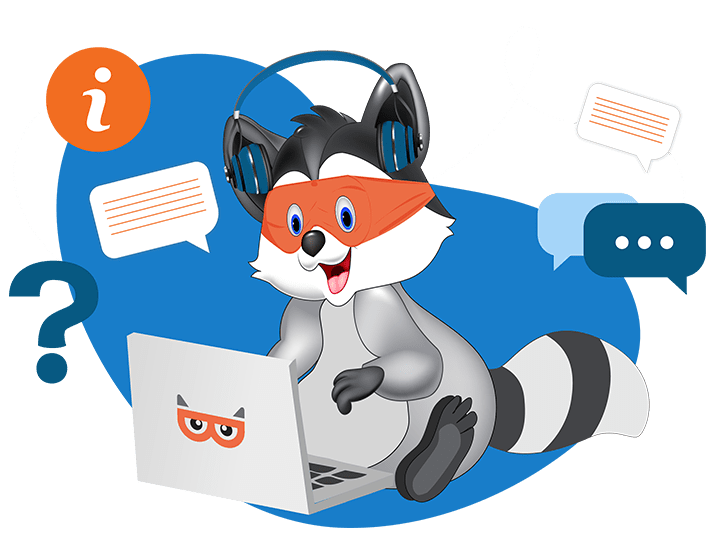
How do I open a ZIP file?
ZIP files are compressed so that they take up less space and can be easily transferred from one location to another. Follow the instructions below for opening a ZIP file on either a Windows or Mac OS computer.
Opening a compressed file on Windows:
- Download the compressed file from Distribution Center and save it to a preferred location on your computer.
- To extract a single file, double-click the compressed folder.
- To extract the entire compressed folder, right-click the folder. Click Extract All and save it to the preferred location on your computer.
Opening a compressed file on Mac:
- Download the compressed file from Distribution Center and save it to the preferred location on your computer.
- Navigate to the compressed file or folder on your Mac device.
- Right-click and open the file.
Need more help?
Get in touch with our dedicated support team Contact Us

Sign Up for a FREE TaxBandits Account!
The Smart CPA Choice
Register Now
Already have an account? Sign in