TaxBandits Knowledge Base
Have questions? We've got you covered!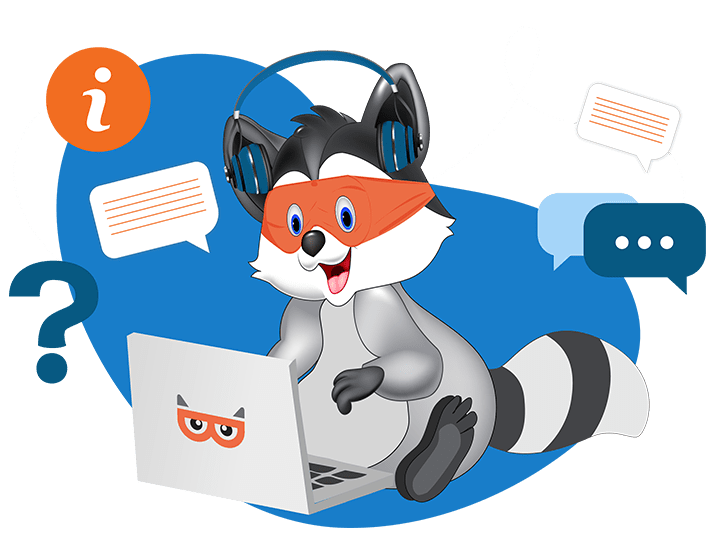
Received an email that W-2s were rejected by the state agency. Where can I view the rejected forms?
If you receive an email from the state agency about the rejected W-2 forms, you can view them in TaxBandits' dashboard.
Follow the steps below to view the rejected forms:
- Sign in to your TaxBandits account.
- Click 1099/W-2 from the home screen.
- Select the Tax Year and Business.
- Click Rejected Forms to view the list of forms rejected and the reason for rejection.
- Click Fix Error & Retransmit to resolve the errors & retransmit your forms to the state agency.
Once the form is transmitted to the state agency, you will receive an email stating the status of your forms. You can also check the status from the 1099/W-2 Dashboard.
Need more help?
Get in touch with our dedicated support team Contact Us

Sign Up for a FREE TaxBandits Account!
The Smart CPA Choice
Register Now
Already have an account? Sign in