TaxBandits Knowledge Base
Have questions? We've got you covered!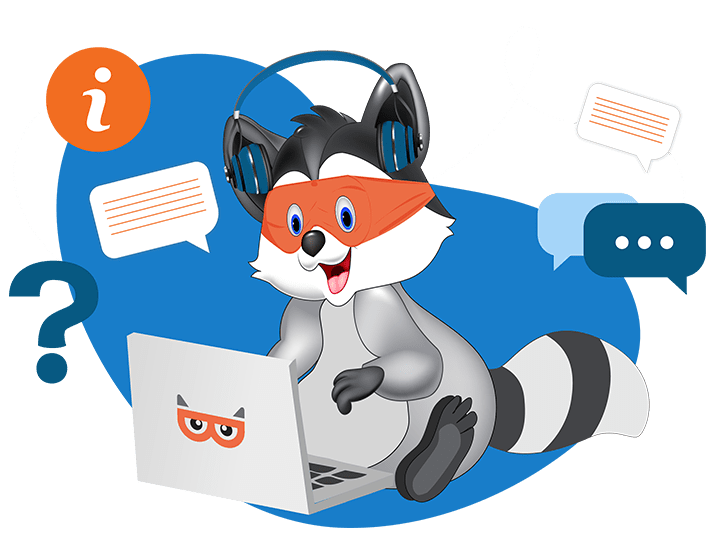
How to reissue a lost W2 copy to an employee?
According to the IRS, employers have to reissue a replacement copy if an employee loses their W2. Copies of the W-2s that you filed with TaxBandits are always available from the Distribution Center in your account.
Follow the steps below to access the employee copies of Form W-2:
- Sign in to your TaxBandits account.
- From the dashboard, click Distribution Center >> 1099/W-2/1098/5498 Forms under Print Forms.
- Choose the Tax Year, Business Name, and Form Series as Form W-2 and click View Forms.
- Navigate to the tabs for other copies, where you will find State Copies and State Reconciliation copies and download them as needed.

- Select the employees/recipients and click Download Forms.
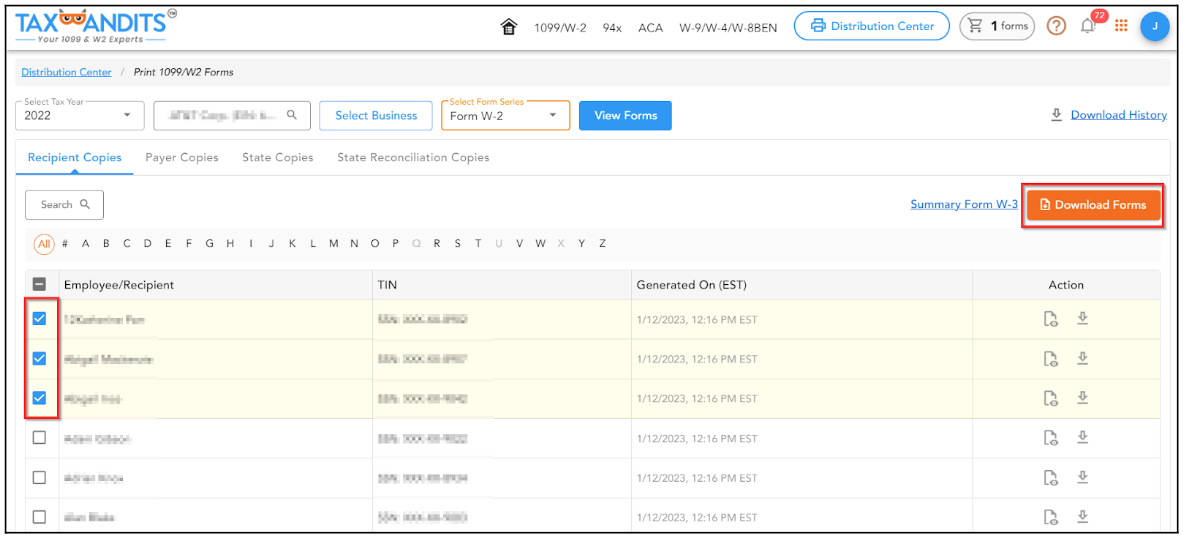
- The option to download forms with Masked TINs or Unmasked TINs is available. Select the employees to download forms as a ZIP folder or download them as a consolidated PDF.

Need more help?
Get in touch with our dedicated support team Contact Us

Sign Up for a FREE TaxBandits Account!
The Smart CPA Choice
Register Now
Already have an account? Sign in