TaxBandits Knowledge Base
Have questions? We've got you covered!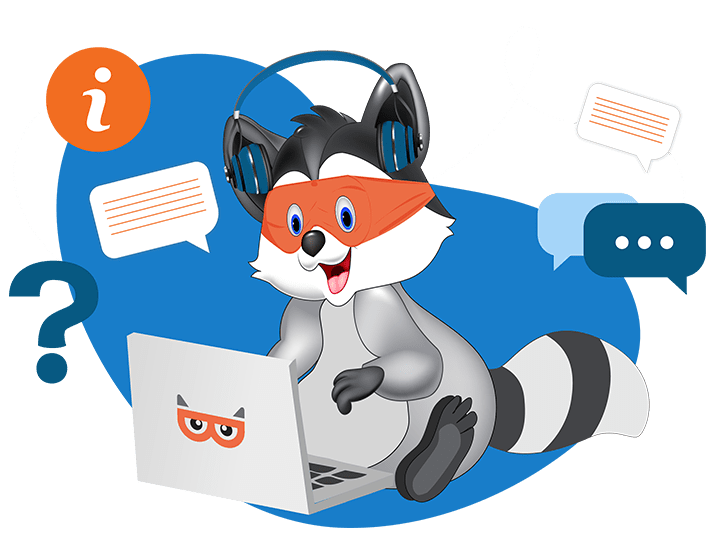
How do I change the vendor's information after importing from FreshBooks?
After you import vendor/recipient information from FreshBooks to TaxBandits, you can edit them in any of the following ways.
- During the Form Filing flow
- From the Dashboard
During the Form Filing flow:
- While filling in the form details, you will come across the recipient details page, where all your recipients will be listed.
- Choose the vendor/recipient whose information you need to change and click the Edit button.
From Dashboard:
- Navigate to the 1099/W-2 dashboard.
- Select the Tax Year and Business. The imported vendors/recipients' details of the selected business will be displayed.
- On the left of the screen, select Inprogress Forms.
- Choose the vendor/recipient whose information you need to change and click the Edit button.
Need more help?
Get in touch with our dedicated support team Contact Us

Sign Up for a FREE TaxBandits Account!
The Smart CPA Choice
Register Now
Already have an account? Sign in