How do I add payers to TaxBandits in Bulk?
Follow these steps to upload payers to your TaxBandits account in bulk.
Step 1: Sign in to your TaxBandits account.
Step 2: Click the Grid menu from your dashboard→ Select “Address Book”

Step 3: You will be shown the list of Payers/Employers available in your Address Book. Click “Add Business” to enter the new business information.
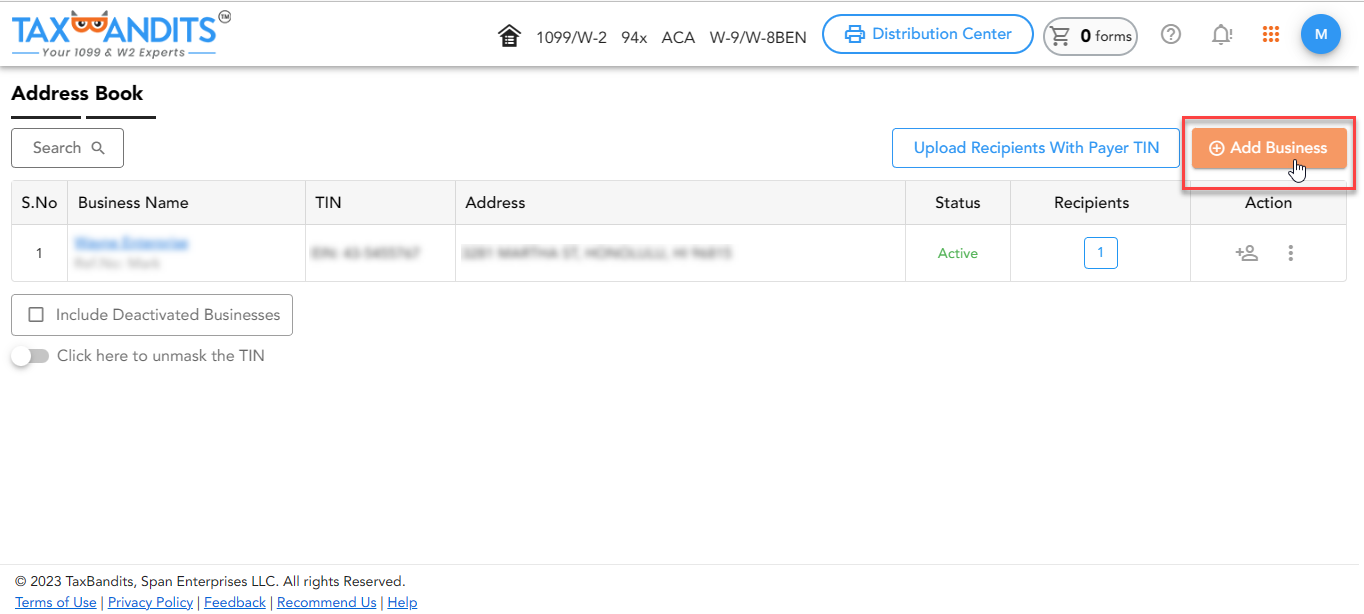
Now you will be shown two options.
- Manual Data Entry - Allows you to add one Payer/Employer at a time
- Bulk Upload - Allows you to import multiple Payers/Employers into the Address Book
Step 4: Select “Start Now” under the “Bulk Upload”.

Step 5: Download the Excel Template, enter the required details, and upload it back to TaxBandits.

Step 6: The new business will now be available in your Address Book. You can easily select this payer to file forms for them.
Need more help?
Get in touch with our dedicated support team Contact Us

Sign Up for a FREE TaxBandits Account!
The Smart CPA Choice
Already have an account? Sign in