How can I download copies of the 94x forms I’ve transmitted from TaxBandits?
After transmitting 94x forms to the IRS, copies of the forms will be available for download in the Distribution Center of your TaxBandits account. Follow the steps below to access the forms.
- Sign in to your TaxBandits account.
- From the Dashboard, click Distribution Center.
- Click 94x Forms under Print Forms.
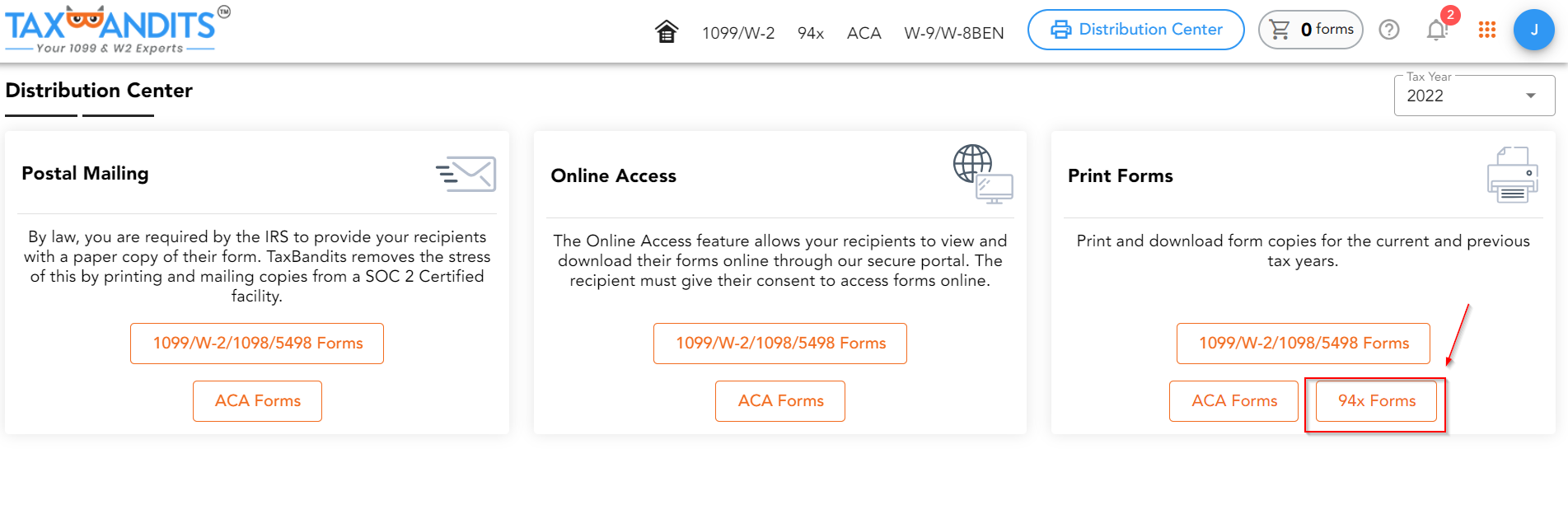
- Select the tax year and payer/employer name to view the forms you filed for them.
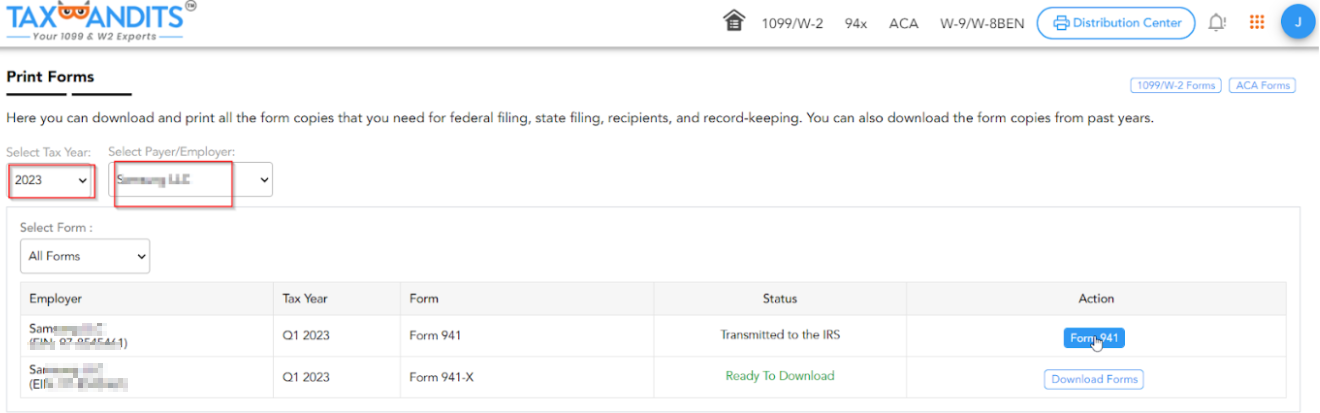
- To download the transmitted 94x form copies, click the Form under the Action column.
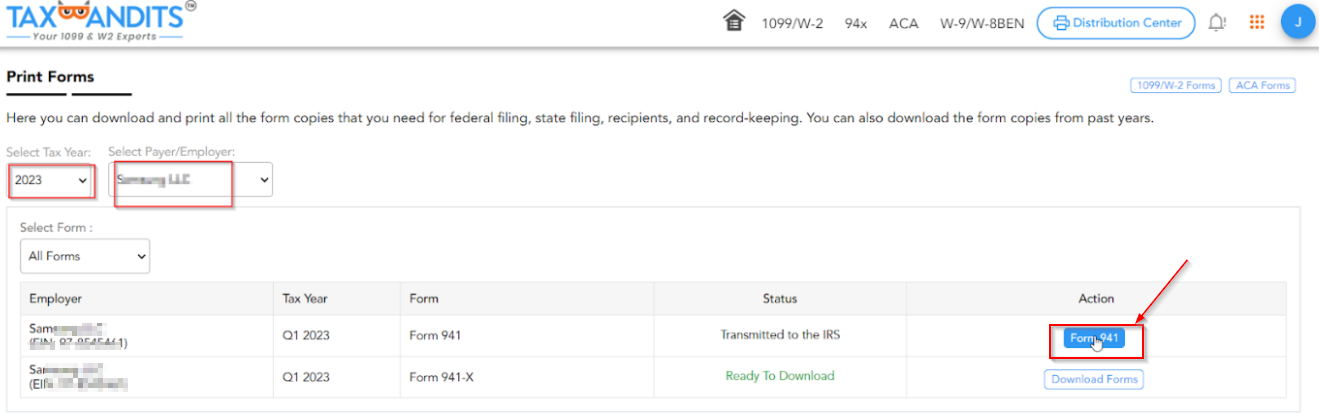
After downloading, you can print the copies of the 94x forms and have it for your records. It’s that simple!
Need more help?
Get in touch with our dedicated support team Contact Us

Sign Up for a FREE TaxBandits Account!
The Smart CPA Choice
Register Now
Already have an account? Sign in