How do I bulk upload my vendor details in Form W-9?
If you want to request multiple W-9 forms at once, you can use TaxBandits’ easy bulk upload option.
Follow these steps to bulk upload information for multiple vendors.
Step 1: Sign in to TaxBandits.
Step 2: Click Start New >> Form >> W-9/W-8BEN from the Dashboard.
Step 3: Select “Add Vendor” from the dashboard.
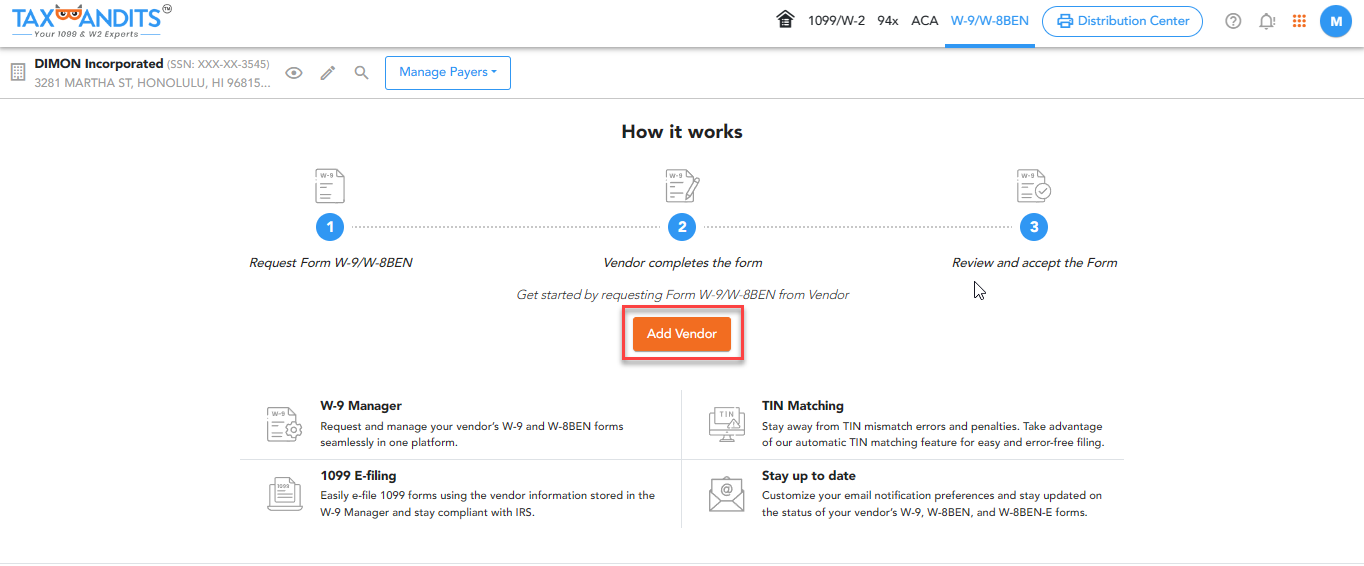
TaxBandits provides two options for importing vendor information.
- Manual Entry
- Using our CSV, or Excel Template
Step 4: Choose “Start Now” under “Bulk Upload Vendor List”
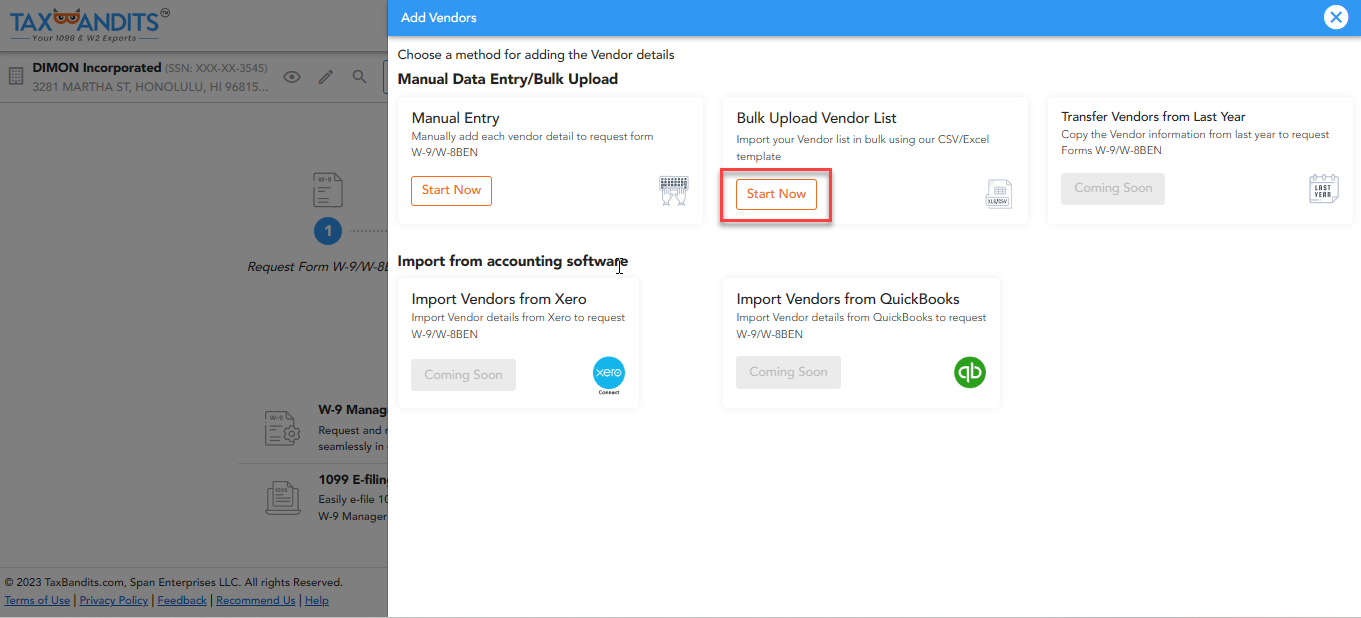
Step 5: Add the payer details manually or click the “Select Payer” button to select the business from the address book.
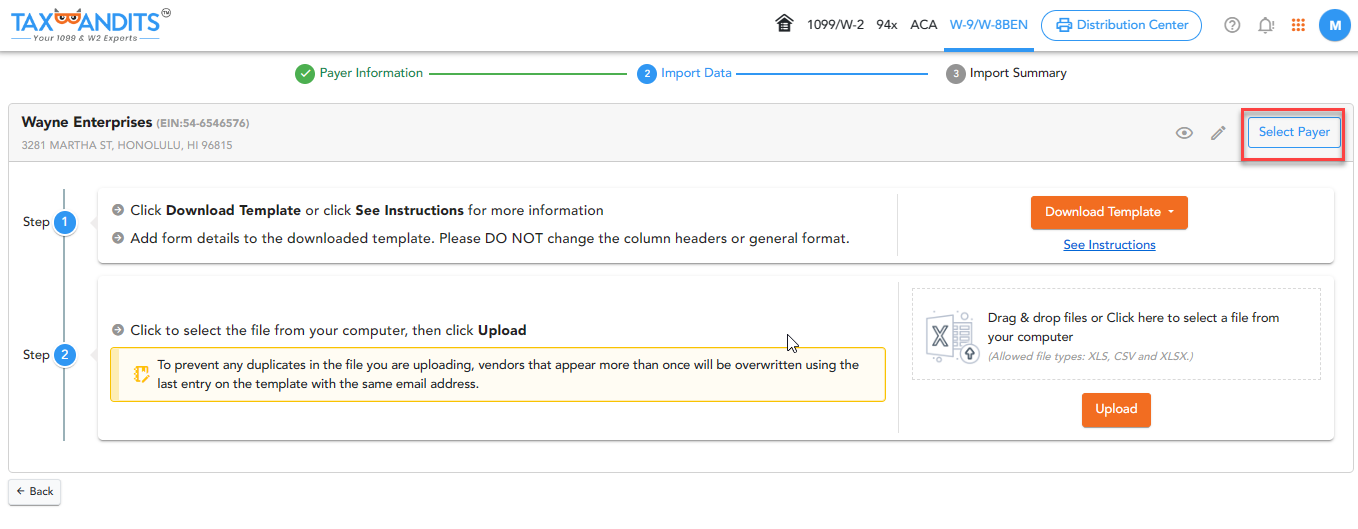
Step 6: Download the Excel template, add the required information, and click “Upload” to import the information to TaxBandits.
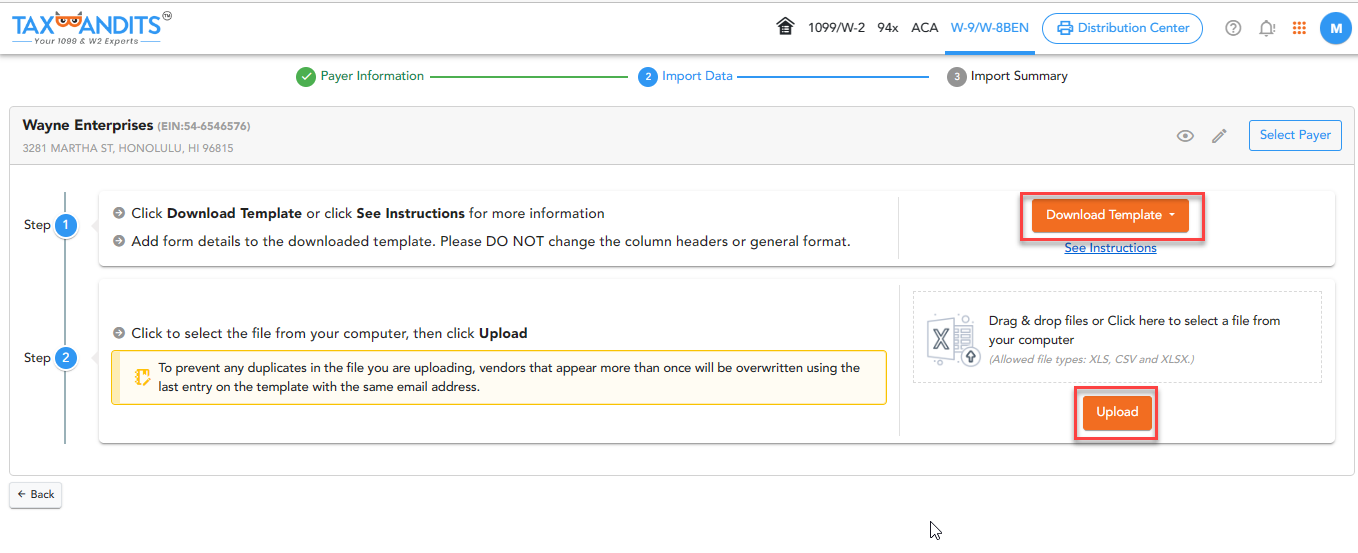
Step 7: On the “Import Summary” page, check for any errors and click “Continue.”
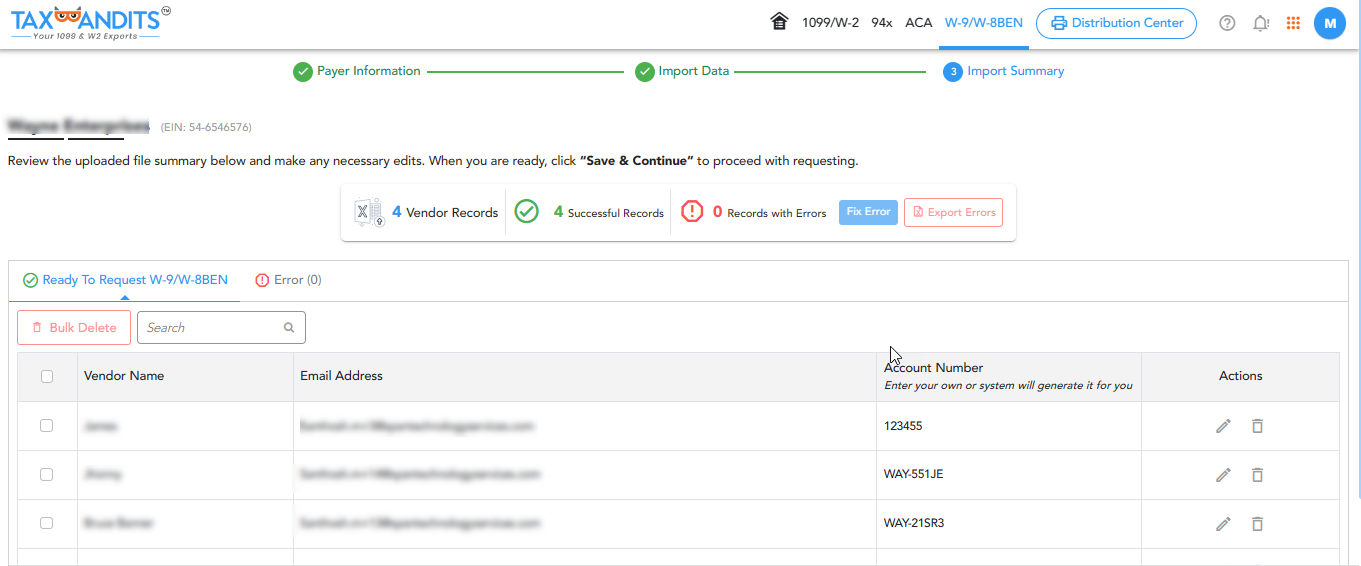
Step 8: Select the recipient that you need to request W-9/W-8BEN and proceed with the payment.
Need more help?
Get in touch with our dedicated support team Contact Us

Sign Up for a FREE TaxBandits Account!
The Smart CPA Choice
Already have an account? Sign in