How do Sage users integrate with TaxBandits?
TaxBandits allows you to securely import 1099 reports/form information from your Sage account to your TaxBandits account. Once you import the form details, you can make any necessary changes and e-file your 1099 forms with the IRS.
Follow the steps below to connect from Sage to TaxBandits.
- Turn on your Sage Cloud Service from the subscription page to get started. Enabling this module will allow you to connect with TaxBandits.

- Navigate to Company -> Accounts Payable -> E-File to allow the user permission for 1099 form integration with TaxBandits.

- The 1099 E-File Submission Log page will appear. Click 'Add' to create a new batch on the 1099 E-File Submission Log page and tax year. Next select 'Vendor Name' from the drop-down, 'Entity Group', and 'Form Name', then Click 'E-File'.
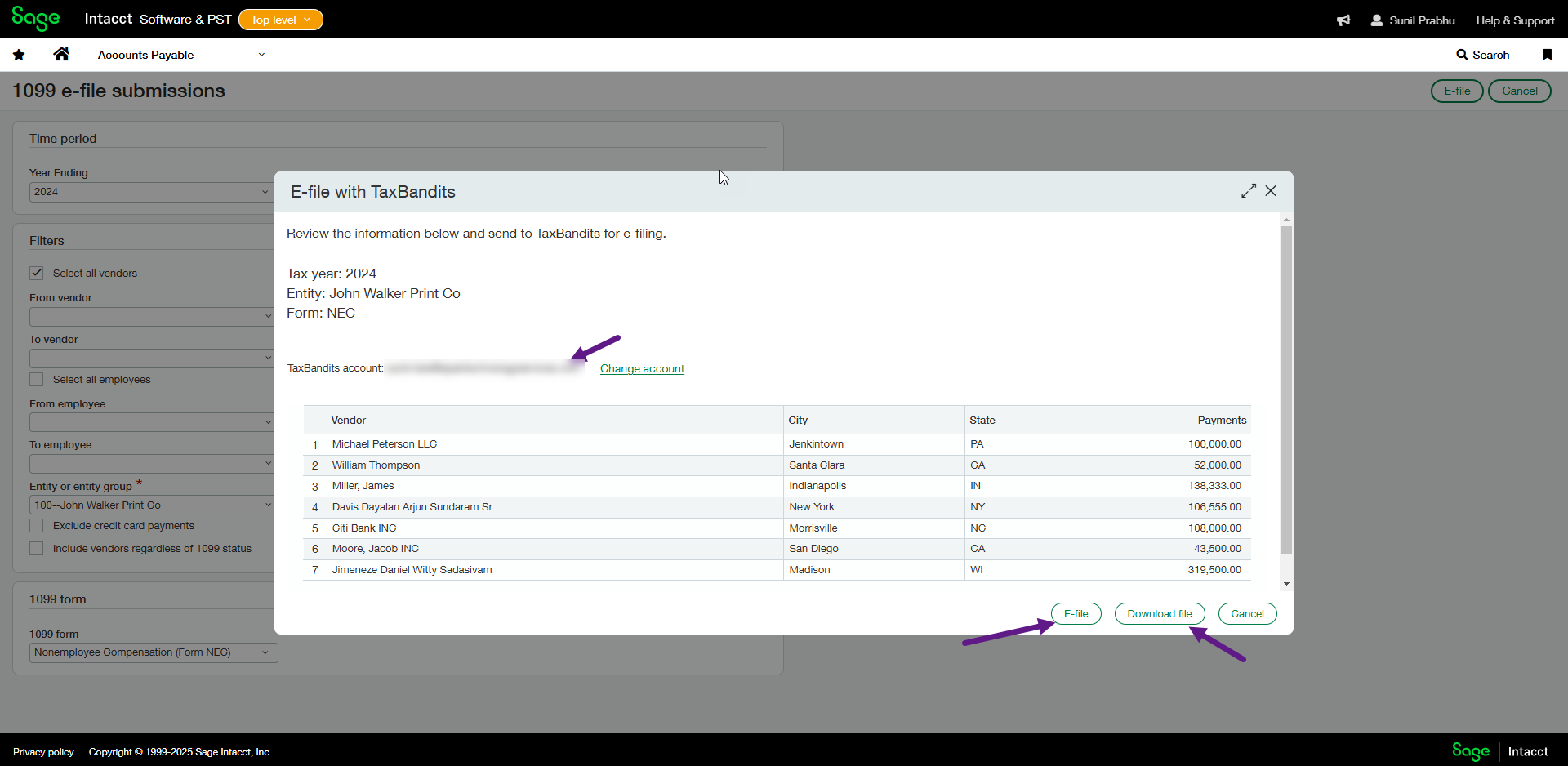
- Upon successful creation, a Batch ID will be generated. When you click on the Batch ID, you will be redirected to TaxBandits.

Login into TaxBandits.
- If you are an existing TaxBandits user, log in with your existing credentials. If you are a new user, create a new account with TaxBandits.
- Allow Sage to send your 1099 information to TaxBandits by clicking 'Allow'.

- Once you authorize Sage to send your 1099 information, TaxBandits will have access to the 1099 form information, allowing you to create, edit, and review 1099 forms.
Need more help?
Get in touch with our dedicated support team Contact Us

Sign Up for a FREE TaxBandits Account!
The Smart CPA Choice
Register Now
Already have an account? Sign in