How to fill in the state information in W-2?
You need the following information to begin filling in the state information in Form W-2.
- Employer state ID
- Employee’s total earnings that are subject to state income tax withholding
- State income tax amount that’s been withheld.
- Employee’s total earnings that are subject to local income tax withholding
- The local income tax amount has been withheld.
- The specific name of the place that the local taxes are tied to.
When the information is ready, you can enter the state information from boxes 15 to 21 in Form W-2. ,
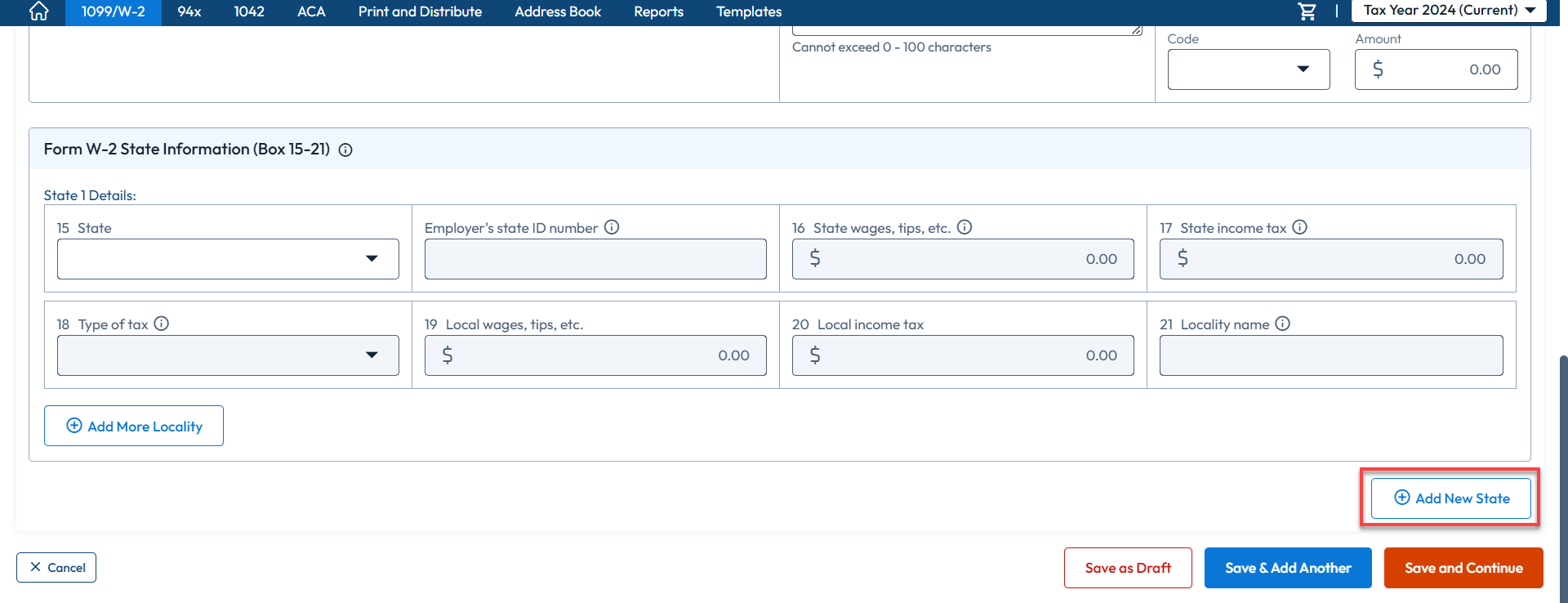
If you’re looking to file Form W-2 for more than one state, click 'Add New State'. This allows you to add up to six states on a single Form W2.
Need more help?
Get in touch with our dedicated support team Contact Us

Sign Up for a FREE TaxBandits Account!
The Smart CPA Choice
Register Now
Already have an account? Sign in