TaxBandits Knowledge Base
Have questions? We've got you covered!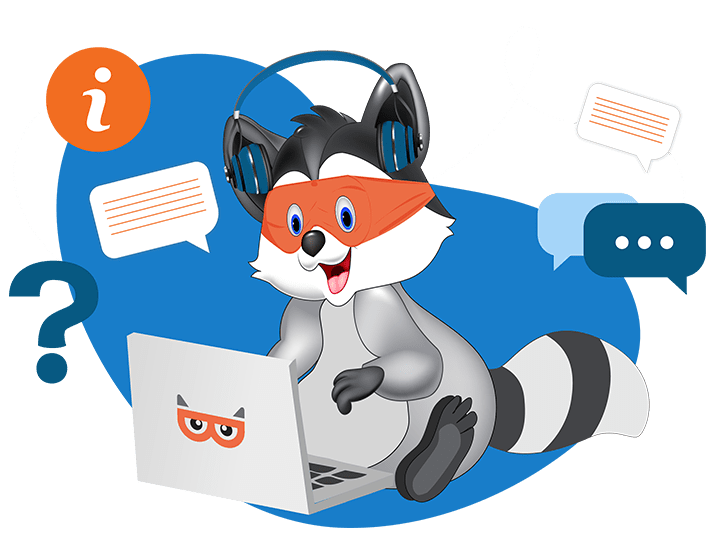
How to fix errors in forms while using Bulk Upload?
When using TaxBandits, you have the option to bulk upload the form details. After uploading the template, you can preview the form details before continuing. On the Import Summary page, you can view any forms with errors in the Errors tab and correct them as needed. The Errors tab will display the number of forms with errors, and you can fix them directly from that screen by clicking on the 'Fix Error' button.
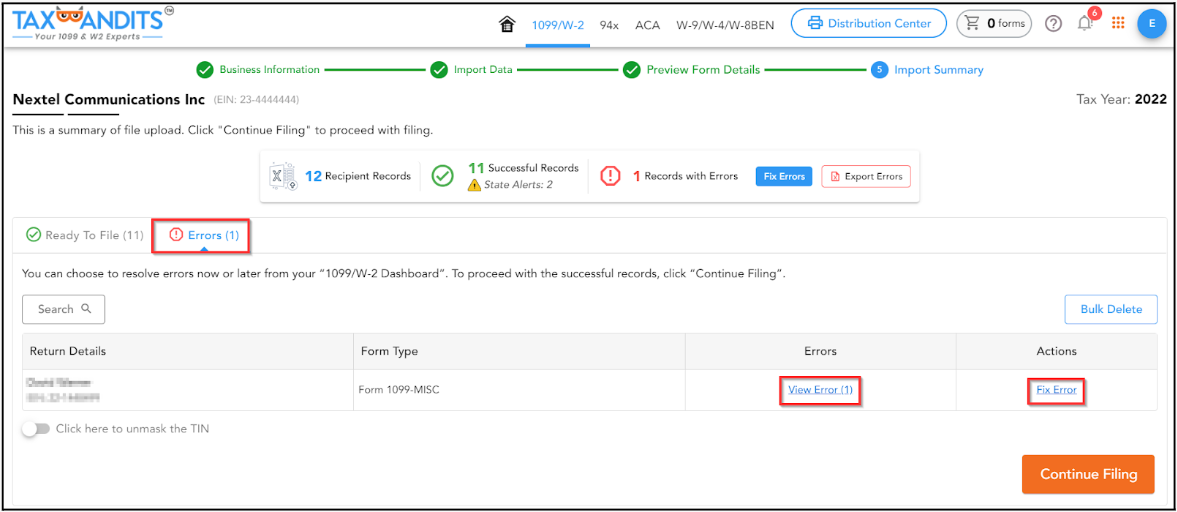
Click View Errors and check the error message, and you can also fix the errors by clicking on the Fix Error button.

The original form will be displayed, change the required field. Once done, click Save & Continue, and proceed with the flow till the transmission.

Need more help?
Get in touch with our dedicated support team Contact Us

Sign Up for a FREE TaxBandits Account!
The Smart CPA Choice
Already have an account? Sign in