How to add my team members and assign payers to them?
TaxBandits offers a Team Management feature that allows you to add team members to your account and assign them specific roles and access levels. With this feature, your team can efficiently manage all your clients’ business tax filings from a single account.
To add team members to your TaxBandits account, follow these steps:
Step 1: Sign in to your TaxBandits account. Navigate to the ‘Team Management’ settings from the 9-dot menu.

Step 2: On the Team Management page, click ‘Add Team Member.’ You can also change the role settings by clicking the ‘Change Role’ option.
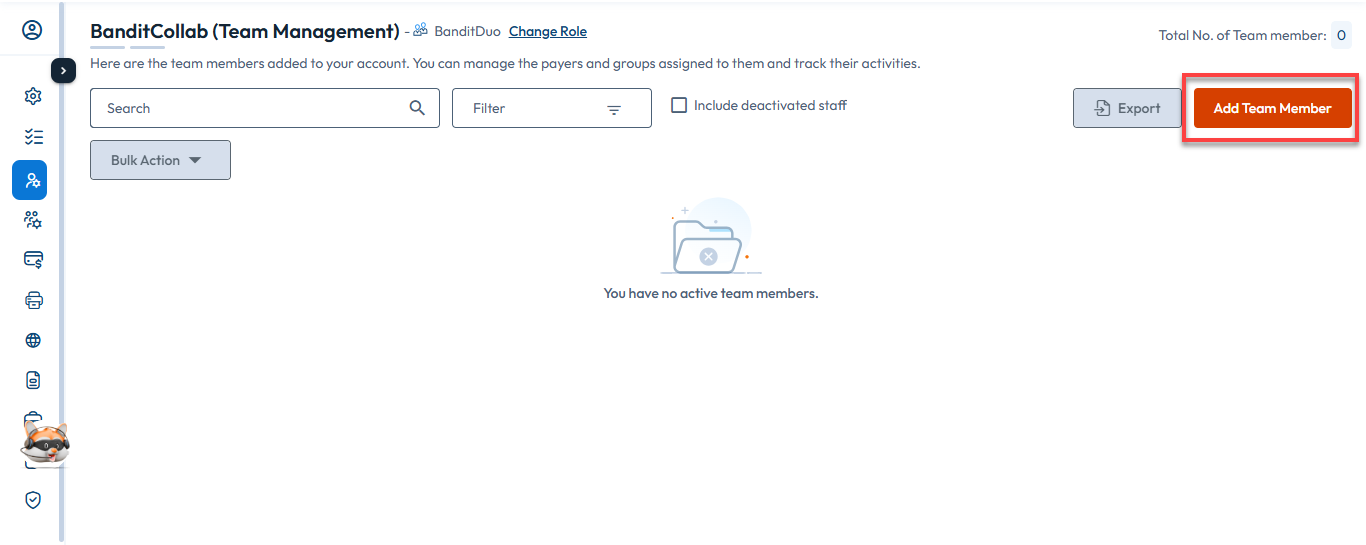
Step 3: Enter the team member’s email address and provide the group name. You can also assign roles to team members using the Roles provided in the dropdown based on your chosen role settings. To assign payers to the team, click ‘Assign Payers’ against the team member.
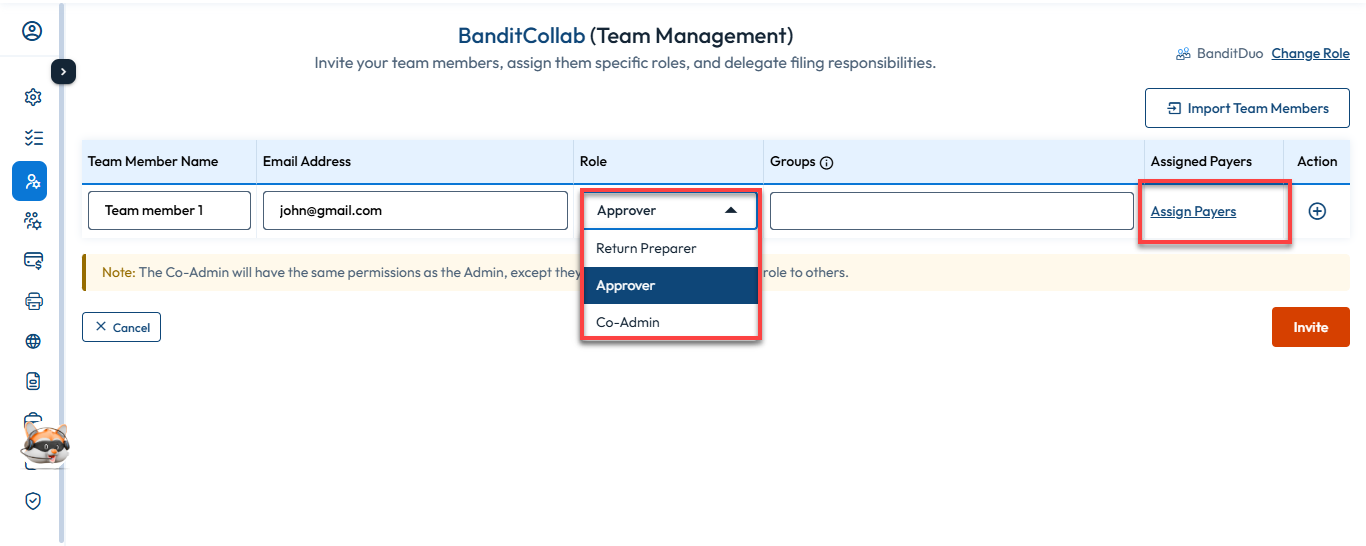
Step 4: Select the payers you want to assign to the team member and click ‘Assign’.
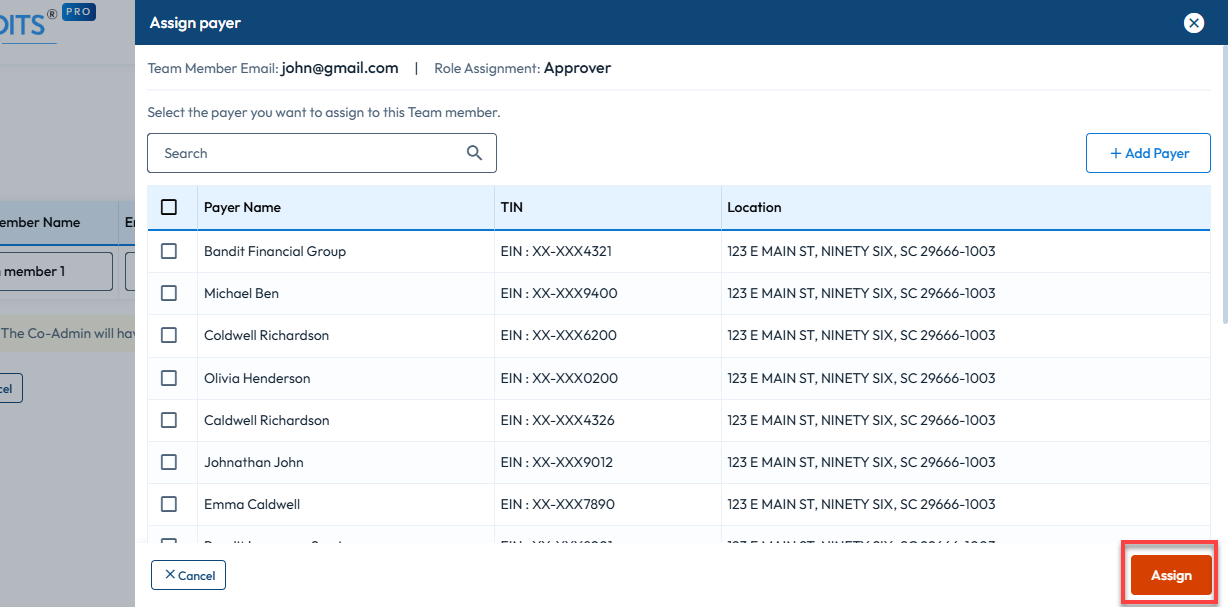
Once you’ve assigned your team their appropriate roles and privileges, they can complete their filing responsibilities within your TaxBandits account.
Need more help?
Get in touch with our dedicated support team Contact Us

Sign Up for a FREE TaxBandits Account!
The Smart CPA Choice
Already have an account? Sign in