How to e-file Form 1095-B?
To e-file your Form 1095-B on TaxBandits, follow these simple steps:
Step 1: Sign in to your TaxBandits account.
Step 2: Click ‘Start New Form’ on the ACA dashboard and choose ‘1094-B & 1095-B’.

Step 3: Select ‘Form 1094-B & 1095-B’ to e-file for the current tax year, or choose to file for up to two previous tax years.
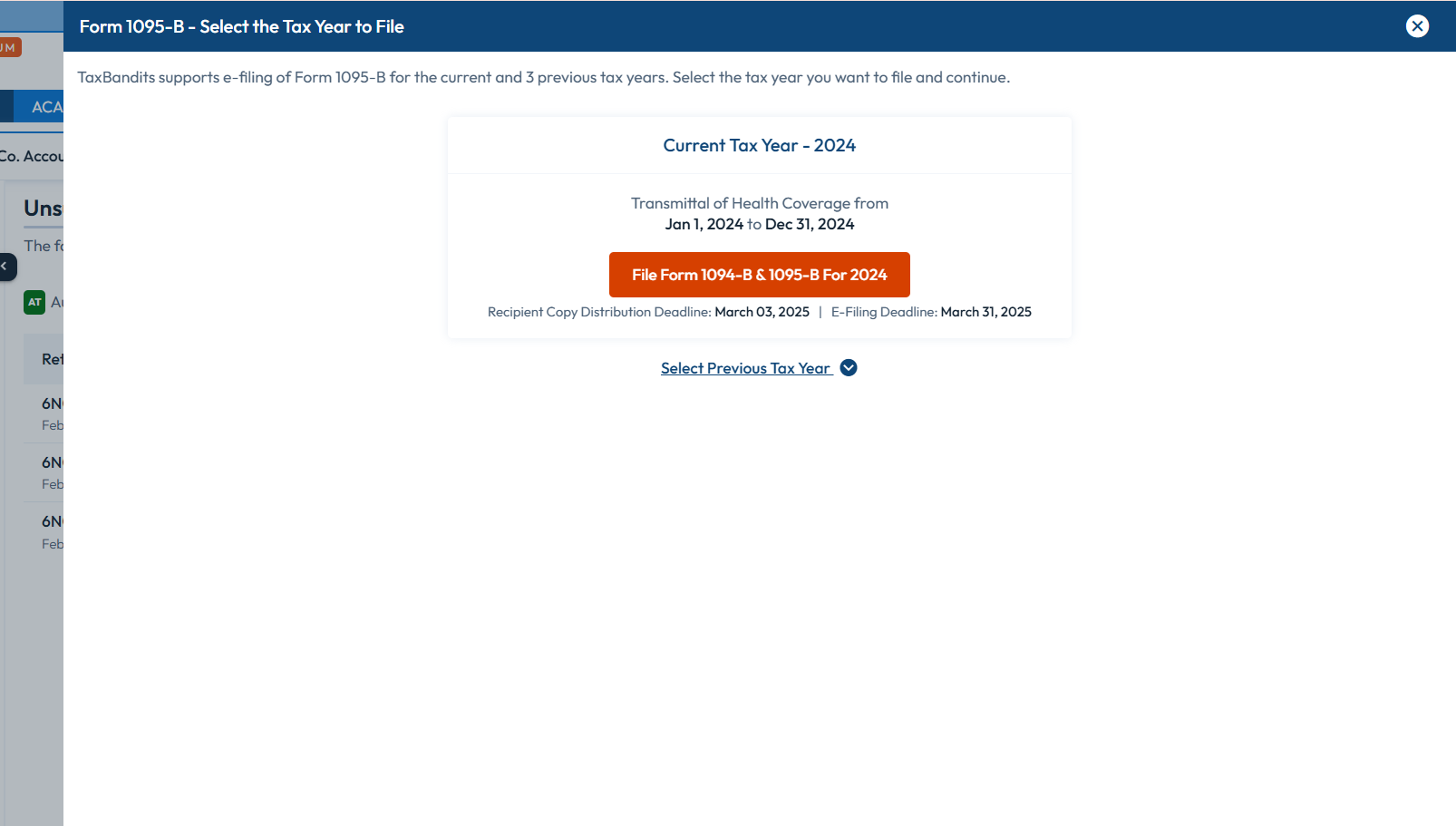
Step 4: Click ‘Add New Filer’ to enter employer details. If the employer details are already in the address book, select ‘Select Filer From Address Book’ to retrieve the information.
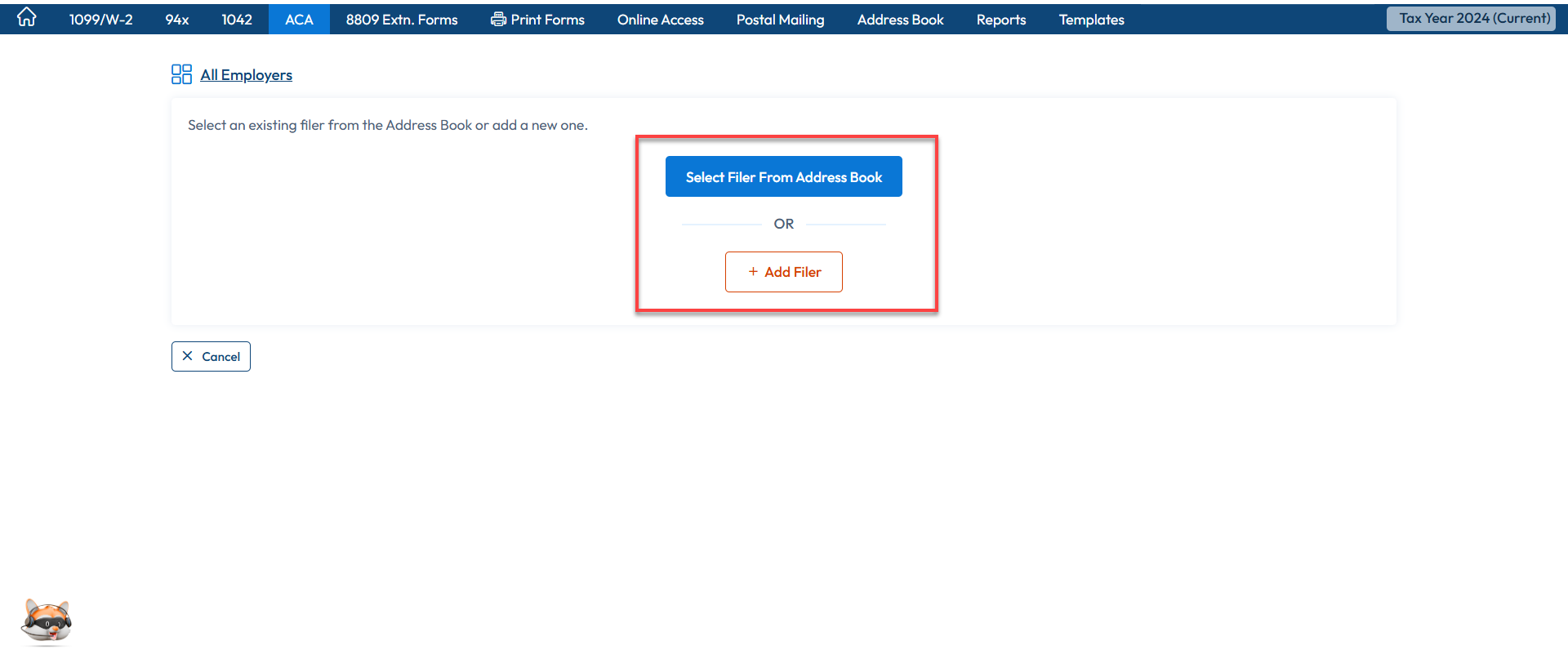
Step 5: Click ‘Add New Recipient’ to enter their details. If the recipient details are already in the address book, select ‘Select Recipient From Address Book’ to retrieve the information.
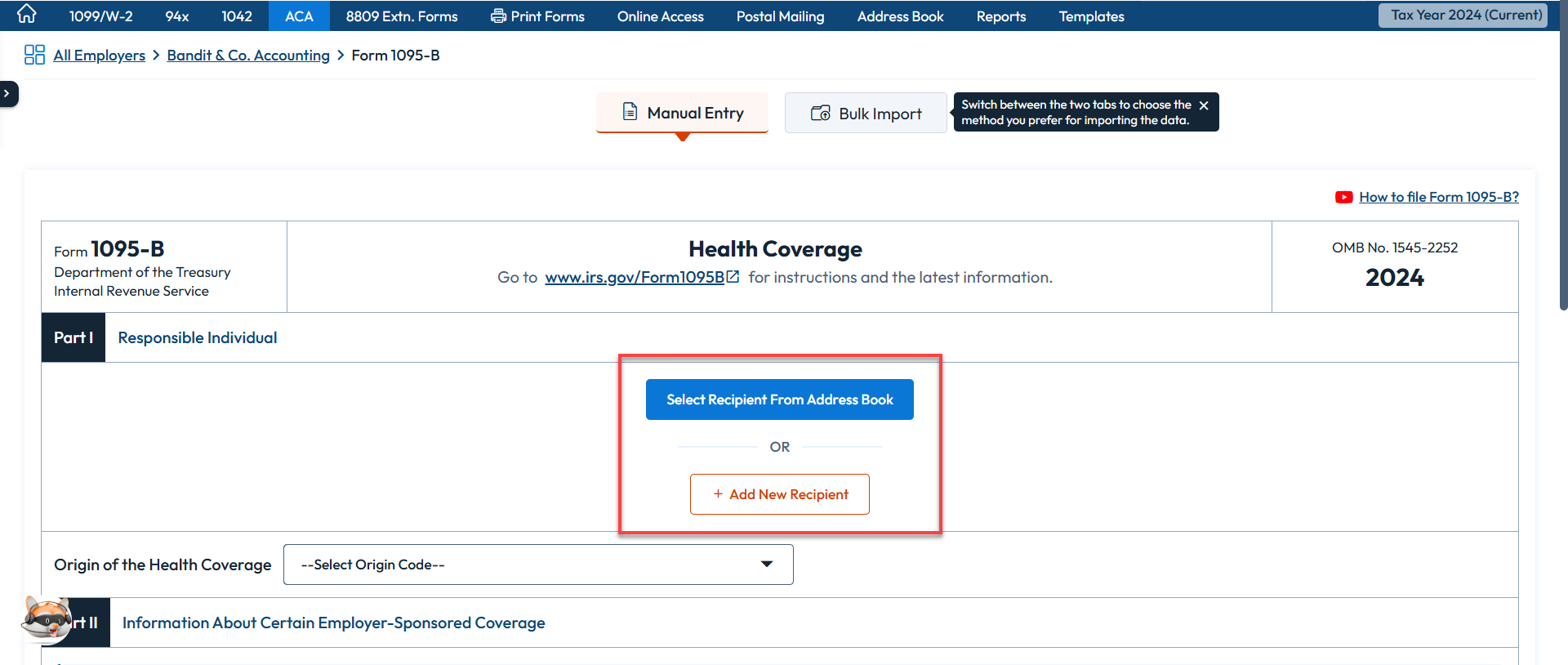
Step 6: Click ‘Add New Sponsor’ to enter their details. If the sponsor details are already in the system, select ‘Select Sponsor’ to retrieve the information. Then, enter the required information in the respective fields and click ‘Save and Continue.’
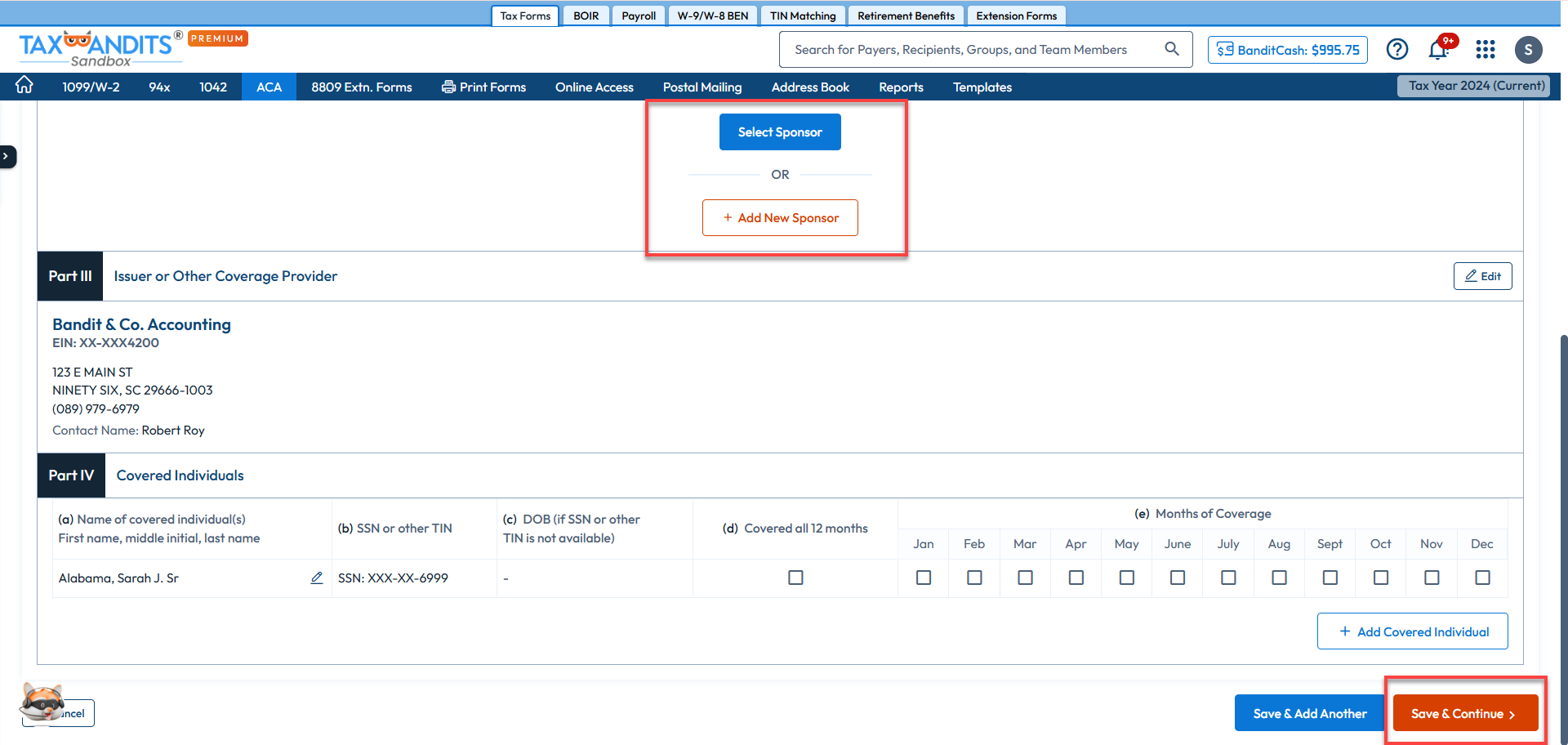
Step 7: You can review the summary of forms that are ready for federal filing.
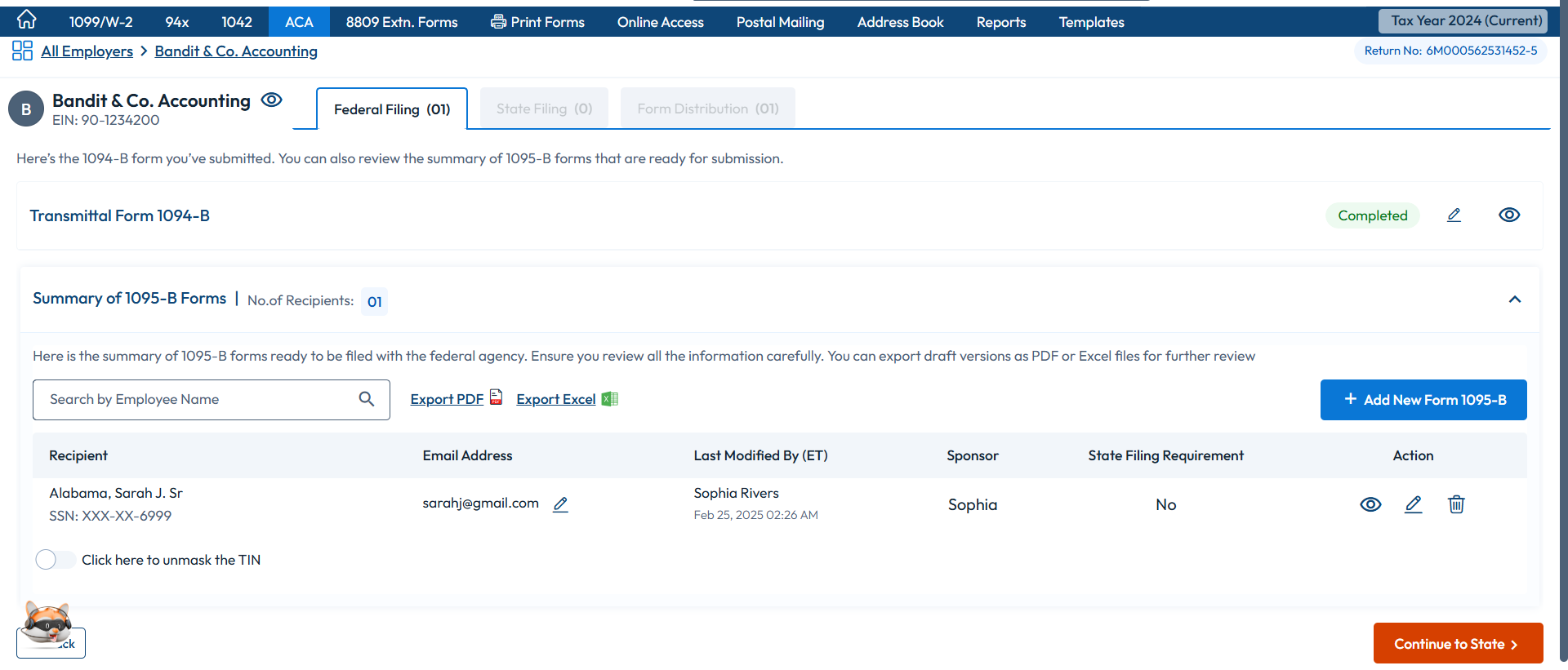
Step 8: Select the type of form you want to be distributed, and continue. TaxBandits provides you with four options to send recipient copies:
- Postal Mailing - We will print and deliver copies of the form to the recipients via postal mail.
- BanditShare (Online Access) - The recipients will be granted access to a secure online portal to view and download their form copies.
- Advanced Distribution - Customize how many recipients receive postal mail or online access based on your needs.
If you prefer to manage the form distribution on your own, choose 'I will print and distribute myself' and proceed further.
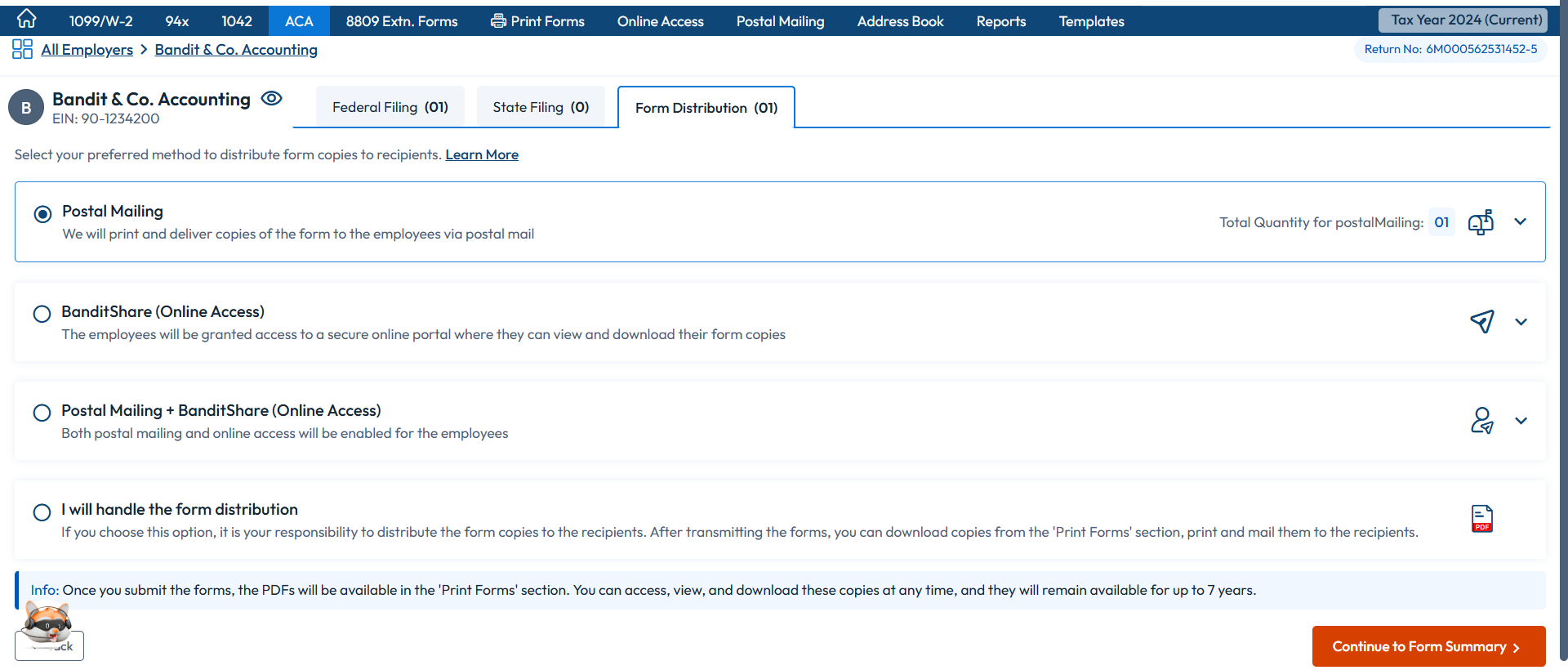
Step 9: Review the filing summary and click ‘Proceed to Checkout.’
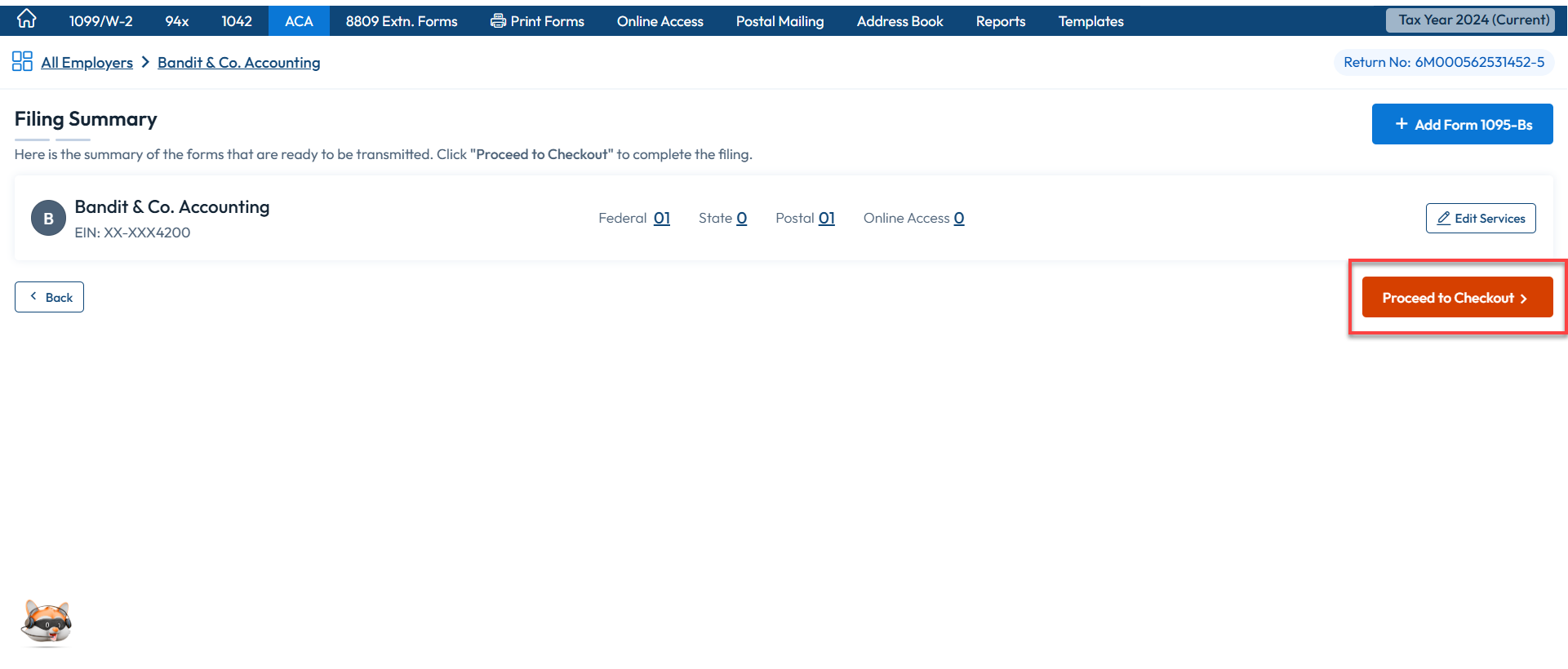
Proceed to payment and transmit the form. After transmission, track the status of your return in the ACA dashboard.
So, what are you waiting for? Create a FREE account at TaxBandits today and e-file 1095-B before the due date.
Need more help?
Get in touch with our dedicated support team Contact Us

Sign Up for a FREE TaxBandits Account!
The Smart CPA Choice
Already have an account? Sign in